Traditional textbooks carefully guide students through the topics of a course in a specific order the author and editor have deemed most appropriate. A reader of Web-based textbooks expects to be able to fully use the navigational freedom the author and editor have provided (through links) without running into difficulties such as the use of terms the reader does not (yet) know. Because of dependencies (or prerequisite relationships) between topics or course pages, it is not feasible to create a static Web-based textbook that can be read in any arbitrary sequence. Adaptive hypermedia methods and techniques can provide a solution: they make it possible to inform readers that certain links lead to material they are not ready for, or even to compensate for missing knowledge by adding explanations to the pages a reader visits. We illustrate the use of adaptive hypermedia in Web-based textbooks using examples of two systems: InterBook [1] and AHA! (Adaptive Hypermedia Architecture) [3].
An adaptive hypermedia system tracks the user’s browsing behavior in an attempt to determine what the user’s background, experience, knowledge, and interests are. At the same time, these aspects of the user may change, at least in part due to the information the user is receiving from the system. Adaptive hypermedia techniques are used in many application areas, as exemplified by the articles in this special section. There is one dominating area however: educational applications. The domain of a learning application can be represented through (a hierarchy of) concepts. The user model in these systems is an overlay model, storing a knowledge value for each domain concept. When a user reads pages, the system assumes that he or she is gaining knowledge about concepts associated with these pages. (The knowledge gain can be verified through online tests.)
Apart from having a hierarchy of concepts, adaptive educational applications also use a set of prerequisite relationships between concepts. The concept hierarchy, the knowledge values for concepts, and the prerequisite relationships together enable the system to decide whether a user is “ready” to study a new concept. For every link that appears on a Web page, the system can tell the user whether the link leads to interesting new information, to new information the user is not ready for, or to a page that provides no new knowledge. This idea is realized through the two most popular forms of adaptive navigation support: link annotation and link hiding.
Figure 1 shows part of a possible screenshot of an InterBook application [1]. Links marked with a red dot lead to pages for which the user is missing some required foreknowledge. Green dots indicate recommended (ready) pages. A white dot indicates that the user already knows the concept(s) explained on this page. (The checkmark means the user has read this page before.) Note that the prerequisite relationships need not correspond to the hierarchical book structure of chapters and sections. In the example, the user is ready to jump to section 1.5 but is still lacking some prerequisite knowledge for subsections of 1.1. InterBook offers several other helpful features, like a list of prerequisite concepts for the “current” page, a list of outcome concepts, and a “teach me” button to generate a list of pages that need to be read to gain all the prerequisite knowledge for the current page.
Whereas InterBook uses link annotation, the AHA! system [3] uses the link-hiding technique: the link anchors are colored in blue (ready and new), purple (ready but not new), or black (not ready). In [2], other existing navigation support techniques are described, such as link sorting, link removal, and link disabling.
Another way in which adaptive techniques may help in avoiding comprehension problems is by providing additional explanations. Beginners may need explanations of basic concepts, whereas advanced users can benefit from additional details. Figure 2 shows a fragment of a hypermedia course that is presented through AHA!, once with a (conditionally included) prerequisite explanation and once without. (Note that the link colors are also generated by AHA! and are a form of link annotation.) Many other techniques for content adaptation exist, including stretchtext, fragment sorting, and fragment shading (or dimming).
The techniques we presented for adapting links and page content are intended to improve the learning process. Empirical research, (for example, in [4]), has shown that adaptive hypermedia can indeed be helpful, especially when used in conjunction with other tutoring and/or evaluation tools, such as in the award-winning ELM-ART system [5]. However, creating “good” content, a sound concept hierarchy, and the right prerequisite relationships still requires (pedagogically) skilled authors and teachers.



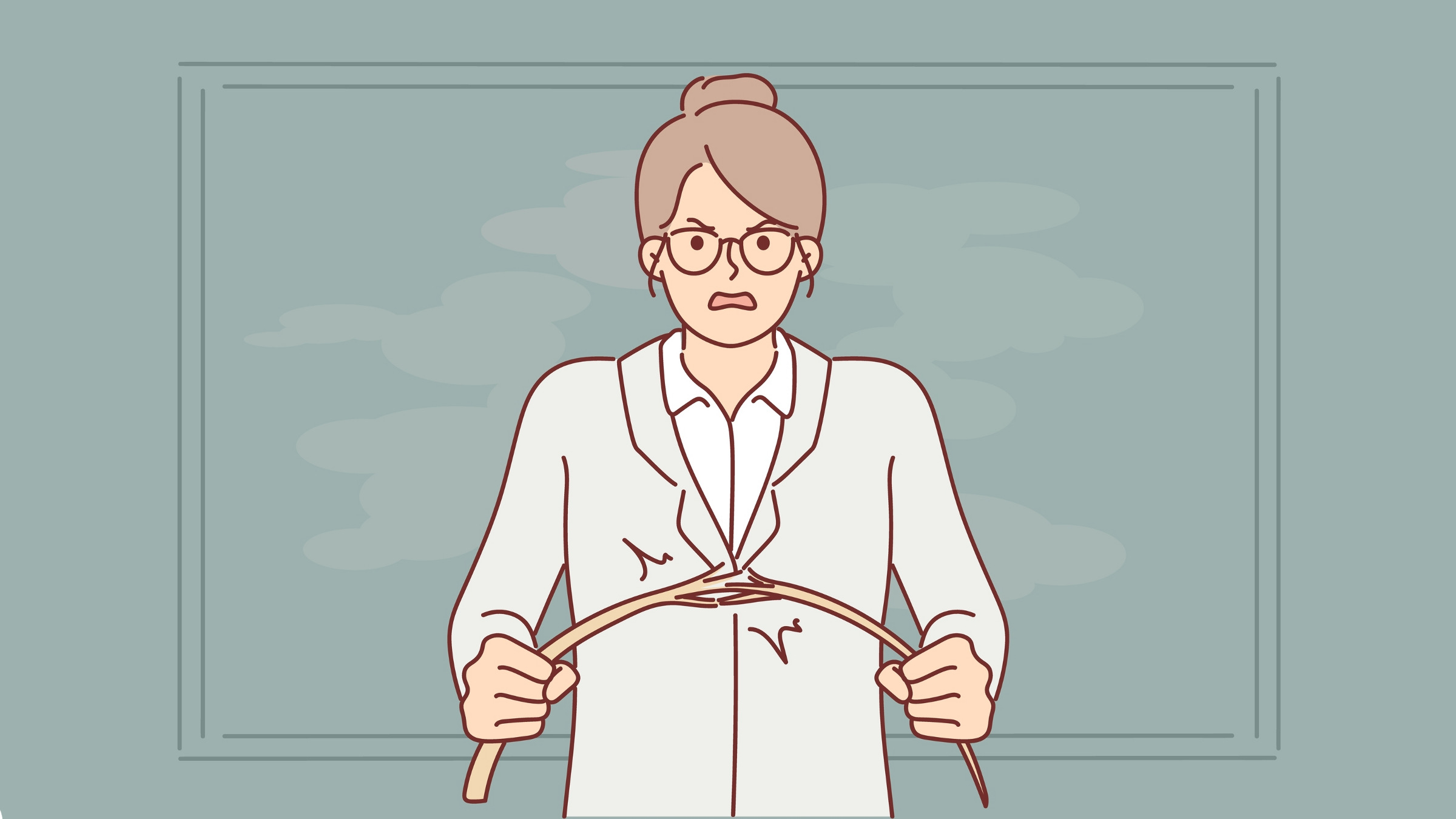

Join the Discussion (0)
Become a Member or Sign In to Post a Comment