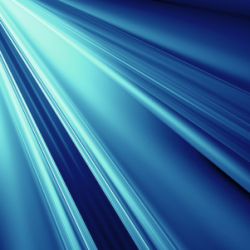
Over the past several years, software-as-a-service (SaaS) has become an attractive option for companies looking to save money and simplify their computing infrastructures. SaaS is an interesting group of techniques for moving computing from the desktop to the cloud. However, as it grows in popularity, engineers should be aware of some of the fundamental limitations they face when developing these kinds of distributed applications—in particular, the finite speed of light.
Consider a company that wants to build a distributed application that does interprocess communication (IPC) over the long haul. The obvious advice is “just say no”—don’t do it. If you’re going far outside your local networking environment, the physics of distance and the speed of light, combined with the delays that come from the Internet’s routing infrastructure, tell us that it will be much too slow. These concepts are not generally understood, however, and even when they are, they’re sometimes forgotten.
So, what are the basic principles related to speed of light and network hops that all software developers should be acquainted with? This article answers that question by first working out some quantitative preliminaries with an example, then moving on to the networking implications, and then covering applications. Finally, it provides some rules of thumb to keep in mind as applications and architectures evolve in reaction to new network capabilities and unchanging physics.
The Physics
The speed of light in a vacuum is exactly 299,792,458m/sec.2 This is as fast as you can move a bit of data, and according to our current understanding of physics, it is a fundamental constraint of the universe in which we live. In fiber, the speed of light is 2.14 × 108 m/ sec or about 70% of the speed of light in a vacuum. If a fiber were stretched in a straight line from New York to San Francisco, it would be about 4,125km long, and it would take about 19ms (4,125 ÷ 214) for light to make the oneway trip. Assuming an 8,250km length of fiber was used, you can just double this time to get an estimate for minimum round-trip time.
At first glance, 19ms might seem like a short time, certainly on a human scale. As computer scientists, however, we are usually concerned with a different time scale, that of the computer. Here we can calculate the 19ms in terms of instructions, the fundamental units of work for computers. As an example, we can use a 2003-vintage single-core machine: the Intel Pentium 4 Extreme Edition, which at a 3.2GHz clock rate was rated at 9,726MIPS: 9,726 × 0.019 is 184 million instructions—sufficient, for example, to search through or sort millions of names.
It is always important to keep in mind the purpose of computer networking is to interconnect computers, and that computers operate on very short timescales. Also, a single human operation sometimes translates to many computer operations (that is, round-trips). For example, opening a single Web page usually requires many round-trips, even if you are getting only a single large object (for example, a large picture).
Propagation, Bandwidth, Latencies, and Hops
The traversal of the fiber loop between New York and San Francisco presumes a data-transfer unit of a single encoded binary digit of information. The lower bound for that traversal would be 2 × 19, or 38ms (or 368 million instructions). The time for this bit to travel from its source to its destination and back again is called its propagation delay.
Propagation delay is important, but compared with the much more common metric of bandwidth—measured in bits per second—it is rarely quoted as a figure of merit. At least partially, this is because the observed propagation delay depends on context, whereas bandwidth (say of a fiber-optic transmission system) can be measured in isolation. Bandwidth can also be increased through engineering (for example, through encoding schemes for transmission systems that encode multiple bits per symbol) and thus is more attractive as a figure of merit to those who build transmission systems. Finally, bandwidth is a measure of work, which is attractive to purchasers.
Bandwidth can also affect latency, which is distinct, in my view, from propagation delay; the propagation delay is a metric for the first bit, while latency is a metric for the entire data unit, which may contain more than one bit. In general:
latency = propagation delay + data unit size ÷ bandwidth
What this says is the propagation delay is only part of the picture and that bandwidth affects performance as well. A look at the impact of the bandwidth in an example system shows why propagation delay is so important. Consider a 10Gbps transmission system and a 1,250-byte (or equivalently, 10Kbit, chosen both to reflect a reasonable maximum transmission unit with Ethernets and to make arithmetic easier!) data unit. The propagation time for the first bit in the NYSF loop is 38ms, and the last bit arrives a microsecond (10K/10G) later, making the total latency 38.001ms.
The majority of the latency is propagation delay. An interesting arithmetic exercise is to compute the distance at which a transmission system’s latency is double the propagation delay. For a 10Gbps transmission system and 10Kbit data unit size, this is about 214 meters, or a few city blocks. For smaller data units or longer distances, propagation delay is the majority of the latency. (More detail on propagation delay versus latency can be found in Shaffer.4)
It is instructive to take a few measurements to see what is what. Using the ping utility to send ICMP ECHO packets, I measured the round-trip latency between the University of Pennsylvania (http://klondike.cis.upenn.edu) and Stanford University (http://cs.Stanford.edu)—two well-connected sites—as being about 87.5ms. Rounding this to 88ms and subtracting the fiber propagation time of 38ms leaves a difference of 50ms. (Note that the NYSF numbers are assumed to be roughly equivalent to those from Philadelphia to Palo Alto.) Since these data units are only about 500 bits long, bandwidth between Penn and Stanford would have to be pretty bad (500 bits in 50ms would be about 10Kbps) to be the explanation. So what could it be?
There are at least two possible factors, both of which can be explained with the notion of hops. To understand hops, it helps to understand how a network differs from our 8,250km loop of fiber. A real network is constructed of many interconnected pieces—for example, local area networks and wide area networks. Figure 1 represents a real physical network topology, with many types of networks and multiple devices. Hosts are labeled with H, routers with R, and network types are shown to be multiple in nature.
Many different packet formats and data units are in use, and the genius of the Internet is that it has a solution to make them all work together. This interoperability layer consists of a packet format and an address that is interpreted by IP routers. The subnets interconnecting the routers can use whatever technology they choose as long as they can carry encapsulated IP packets between routers. Each router-router path is called a hop. As before with ping, it is instructive to obtain a measurement, whic I did using traceroute between the two hosts I had used previously. Traceroute repeatedly sends out datagrams with a limited maximum hop count to stimulate a failure indication that can be used to determine the router. Iterating through 1 hop, 2 hops, 3 hops, and so on, gives at least an indication of the route taken by the datagrams. Inaccuracies can occur for many reasons including route changes and noncompliant router software, but it usually provides a good approximation. Table 1 illustrates data obtained from such a measurement. Using the router names output by traceroute in my sample measurement, I attempted to infer the location of each hop, for example that http://atla.net.internet2.edu was in Georgia, that http://hous.net.internet2.edu was in Texas, and http://losa.net.internet2.edu was in California.
There are 17 hops reported. Our analysis of an unobstructed fiber did not account for these routers, nor for the possibility that packets did not travel “as the crow flies” between the source and destination. The total propagation delay through this network, then, is equal to the sum of the propagation time across each subnet, plus the time required to pass through the routers. This time includes both the time to switch from an input subnet to an output subnet and the additional time spent waiting in queues of packets held in memory associated with line cards. If these queues are filled with packets because an output subnet is too busy, congestion occurs, and packets that cannot be buffered are dropped.
Modern routers such as the Cisco CRS-1 exhibit average latencies of about 100 microseconds1 when there is no queuing. Our PhiladelphiaPalo Alto example would include approximately 30 of them in the round-trip path, making the total switching time latency about 3ms. The other causes of delay are more difficult to measure, but we can see that hop 8 (Atlanta) to hop 9 (Houston) takes about 23.5ms and is about 1129km. To estimate the speed, we calculate 1129000 / .0235, which is 48042553m/sec or about 16% of the speed of light. Hop 9 (Houston) to hop 10 (Los Angeles) takes about 35.5ms to travel 2211km, which works out to a little less than 21% of the speed of light. So each hop is slowing things down quite a bit. An additional factor is routing, and the possibility of poor route selection. Routers attempt to optimize a path between two points, but that may be difficult, so in addition to the delay through the routers we can expect a certain delay caused by path selections that deviate from a straight line. An example of this can be found in Table 2, where hop 9 is in New York, hop 10 is in Massachusetts (Boston) and hop 11 (the one that takes 19ms) is in Rhode Island (Providence). Table 2 is interesting also in that it shows that about 15ms is lost in the NJ/NY area and 10ms in the California area, both areas where not much actual distance is traveled. Other possible sources of delay include slower routers (the CRS-1 is a very high performance router) and other intervening appliances (such as firewalls) and slow links. Nonetheless, it is impressive that the IP routing infrastructure is only about a factor of two “slower” than the speed of light in fiber: 88ms vs. 38ms.
This observation of the difference between pencil and paper and measured results leads to the definition of the throughput of a system, which is how many bits per second you can send after taking all the real-world limitations—propagation delays, bandwidth, latency, and hops—into account.
Interprocess Communication and Protocols
In a distributed system, processes that need to communicate do so via one or more schemes for IPC.3 Example schemes include messages, reliable streams, and remote procedure calls. It is easiest to think of IPC in terms of messages, sometimes called application data units (ADUs), as they are the building blocks on which other IPC mechanisms, including reliable bytestreams, are built. Messages may require multiple IP packets. The socket API is one example of a way in which message and reliable bytestream services can be accessed. It resembles input/output, supporting a read/write style of interface. The impact of the IPC software on a single message’s latency is typically low; ping measurements of a local loopback interface on klondike. http://cis.upenn.edu show times of about 20 microseconds of latency. The largest cause of propagation delays in IPC is protocols.
Protocols are rules for communicating intended to provide desired properties, such as high application throughput, reliability, or ordering. Reliable message delivery is a common application requirement and usually requires confirmation from the receiver to the sender, thus implying a round-trip. Communications requiring more data than a single packet must use multiple packets, implying multiple round-trip times. To see the impact of the physics on a naïve protocol, imagine an IPC system that uses 10Kbit packets and must move 100Kbits (10-packets worth of data) across the U.S., which as we have seen (for a single transcontinental piece of fiber) should require about 19ms. If a new packet is sent only when a previous one has been acknowledged, one packet will be sent every 38ms, and the communication will require 380ms, or almost one half second, independent of the bandwidth of the network. Yet, it’s clear that with a high-throughput network, one could have sent all 10 of the packets in a row and waited for a confirmation that all 10 arrived, and this could be done in 38ms.
This example along with Figure 2 illustrates what is often called the bandwidth-delay product, which is a measure of the capacity of a path in bits between a source and a destination. Figure 2 shows there may be usable capacity not being used, illustrated here by the spaces between packets. If the network were fully utilized, then all of the capacity would be fully occupied by packets in flight. When the network is fully occupied with packets, a bandwidth-delay product of bits will be in flight between a source and destination. The challenge is estimating the available capacity at any given time, as network dynamics could make this estimate highly variable. If we overestimate the capacity, too many packets will be pushed into the network, resulting in congestion. If we underestimate the capacity, too few packets will be in flight and performance will suffer.
Optimizing protocols to the available bandwidth-delay product has been a long-standing problem of interest to the networking community, resulting in many algorithms for flow control and congestion control. TCP/ IP, for example, uses acknowledgments from the receiver to pace the sender, opening and closing a window of unacknowledged packets that is a measure of the bandwidth-delay product. If a packet loss occurs, TCP/IP assumes it is congestion and closes the window. Otherwise, it continues trying to open the window to discover new bandwidth as it becomes available.
Figure 3 shows howTCP/IP attempts to discover the correct window size for a path through the network. The line indicates what is available, and this changes significantly with time, as competing connections come and go, and capacities change with route changes. When new capacity becomes available, the protocol tries to discover it by pushing more packets into the network until losses indicate that too much capacity is used; in that case the protocol quickly reduces the window size to protect the network from overuse. Over time, the “sawtooth” reflected in this figure results as the algorithm attempts to learn the network capacity.
Many different packet formats and data units are in use, and the genius of the Internet is that it has a solution to make them all work together. This interoperability layer consists of a packet format and an address that is interpreted by IP routers.
A major physics challenge for TCP/ IP is that it is learning on a round-trip timescale and is thus affected by distance. Some new approaches based on periodic router estimates of available capacity are not subject to round-trip time variation and may be better in achieving high throughputs with high bandwidth-delay paths.
Implications for Distributed Systems
Many modern distributed systems are built as if all network locations are roughly equivalent. As we have seen, even if there is connectivity, delay can affect some applications and protocols more than others. In a request/response type of IPC, such as a remote procedure call, remote copies of data can greatly delay application execution, since the procedure call is blocked waiting on the response. Early Web applications were slow because the original HTTP opened a new TCP/ IP connection for each fetched object, meaning that the new connection’s estimate of the bandwidth-delay was almost always an underestimate. Newer HTTPs exhibit persistent learning of bandwidth-delay estimates and perform much better.
The implication for distributed systems is that one size does not fit all. For example, use of a centralized data store will create large numbers of hosts that cannot possibly perform well if they are distant from the data store. In some cases, where replicas of data or services are viable, data can be cached and made local to applications. This, for example, is the logical role of a Web-caching system. In other cases, however, such as stock exchanges, the data is live and latency characteristics in such circumstances have significant financial implications, so caching is not effective for applications such as computerized trading. While in principle, distributed systems might be built that take this latency into account, in practice, it has proven easier to move the processing close to the market.
Rules of Thumb to Hold Your Own with Physics
Here are a few suggestions that may help software developers adapt to the laws of physics.
Bandwidth helps latency, but not propagation delay. If a distributed application can move fewer, larger messages, this can help the application as the total cost in delay is reduced since fewer round-trip delays are introduced. The effects of bandwidth are quickly lost for large distances and small data objects. Noise can also be a big issue for increasingly more common wireless links, where shorter packets suffer a lower per-packet risk of bit errors. The lesson for the application software designer is to think carefully about a design’s assumptions about latency. Assume large latencies, make it work under those circumstances, and take advantage of lower latencies when they are available. For example, use a Web-embedded caching scheme to ensure the application is responsive when latencies are long, but no cache when it’s not necessary.
Spend available resources (such as throughput and storage capacity) to save precious ones, such as response time. This may be the most important of these rules. An example is the use of caches, including preemptive caching of data. In principle, caches can be replicated locally to applications, causing some cost in storage and throughput (to maintain the cache) to be incurred. In practice, this is almost always a good bet when replicas can be made, because growth in storage capacities and network throughputs appears to be increasing at a steady exponential rate. Prefilling the cache with data likely to be used means that some capacity will be wasted (what is fetched but not needed) but that the effects of some delays will be mitigated when predictions of what is needed are good.
Think relentlessly about the architecture of the distributed application. One key observation is that a distributed system can be distributed based on function. To return to the design of a system with a live data store (such as a stock market), we might place the program trading of stocks near the relevant exchanges, while placing the user interaction functionality, account management, compliance logging, etc. remotely in less exchange-local real estate. Part of such a functional decomposition exercise is identifying where latency makes a difference and where the delay must be addressed directly rather than via caching techniques.
Where possible adapt to varying latencies. The example of protocols maximizing throughput by adapting to bandwidth-delay capacities shows how a wide range of latencies can be accommodated. For distributed applications, this might be accomplished by dynamically relocating elements of a system (for example, via process migration or remote evaluation).
None of these suggestions will allow you to overcome physics, although prefetching in the best of circumstances might provide this illusion. With careful design, however, responsive distributed applications can be architected and implemented to operate over long distances.
Summary
Propagation delay is an important physical limit. This measure is often given short shrift in system design as application architectures evolve, but may have more performance impact on real distributed applications than bandwidth, the most commonly used figure of merit for networks. Modern distributed applications require adherence to some rules of thumb to maintain their responsiveness over a wide range of propagation delays.
 Q Related articles on http://queue.acm.org
Q Related articles on http://queue.acm.org
You Don’t Know Jack about Network Performance
Kevin Fall and Steve McCanne
http://queue.acm.org/detail.cfm?id=1066069
Latency and Livelocks
Kode Vicious
http://queue.acm.org/detail.cfm?id=1365494
DNS Complexity
Paul Vixie
http://queue.acm.org/detail.cfm?id=1242499
Figures
 Figure 1. Disparate network types are overcome by Internetworking technology.
Figure 1. Disparate network types are overcome by Internetworking technology.
 Figure 2. Packets in flight between a sender and a receiver.
Figure 2. Packets in flight between a sender and a receiver.
 Figure 3. TCP/IP attempts to discover the available network capacity.
Figure 3. TCP/IP attempts to discover the available network capacity.


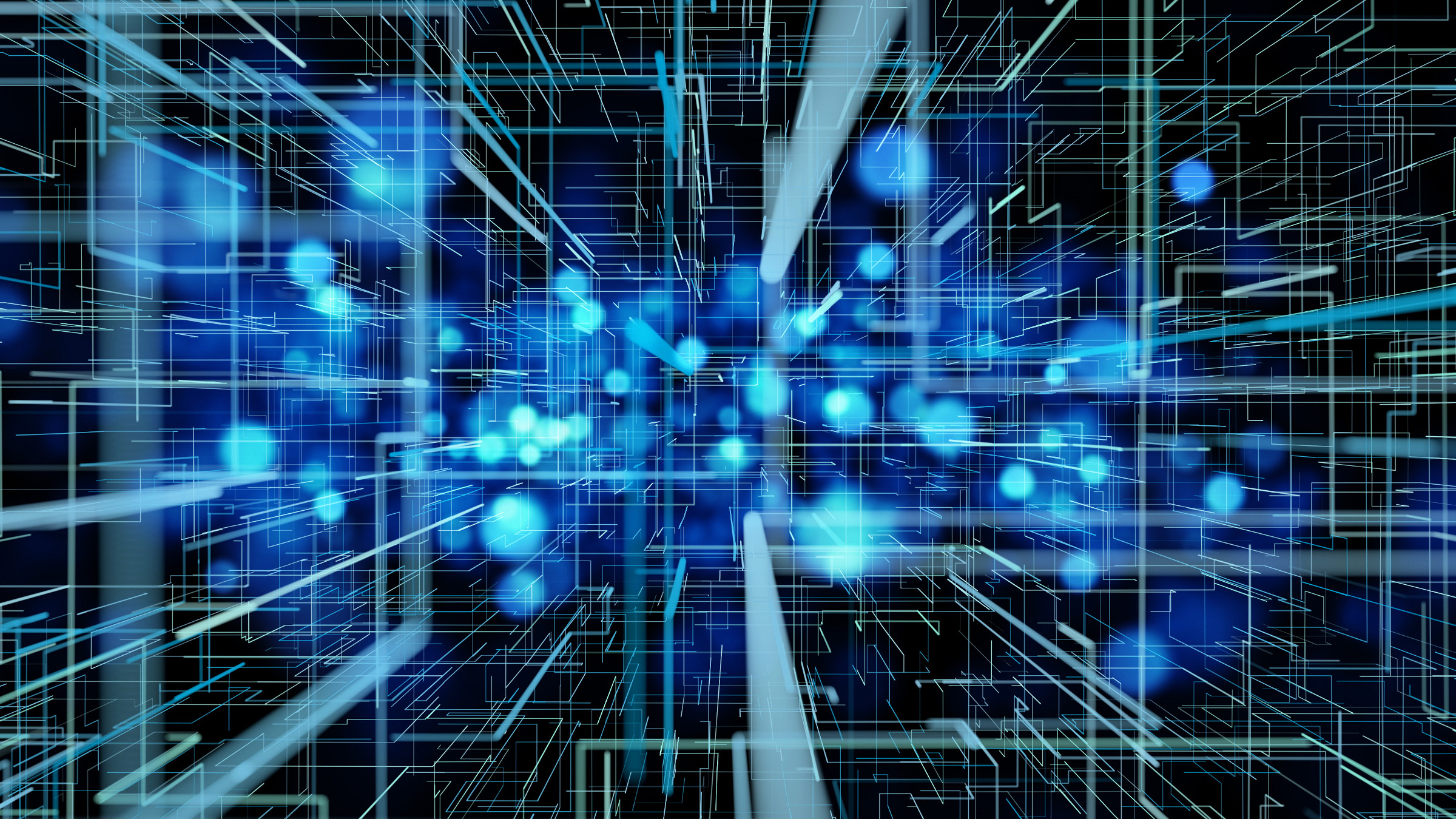
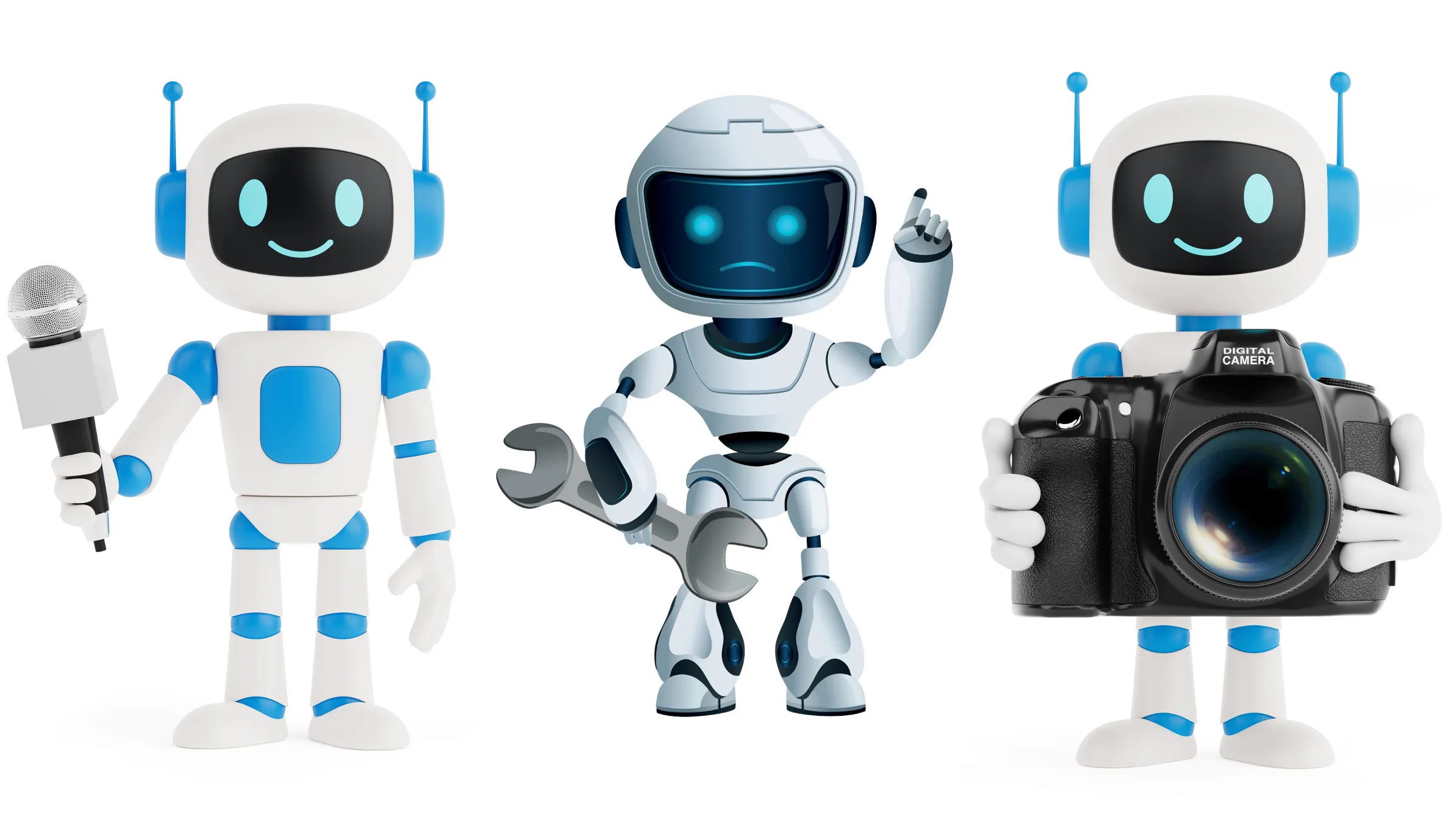
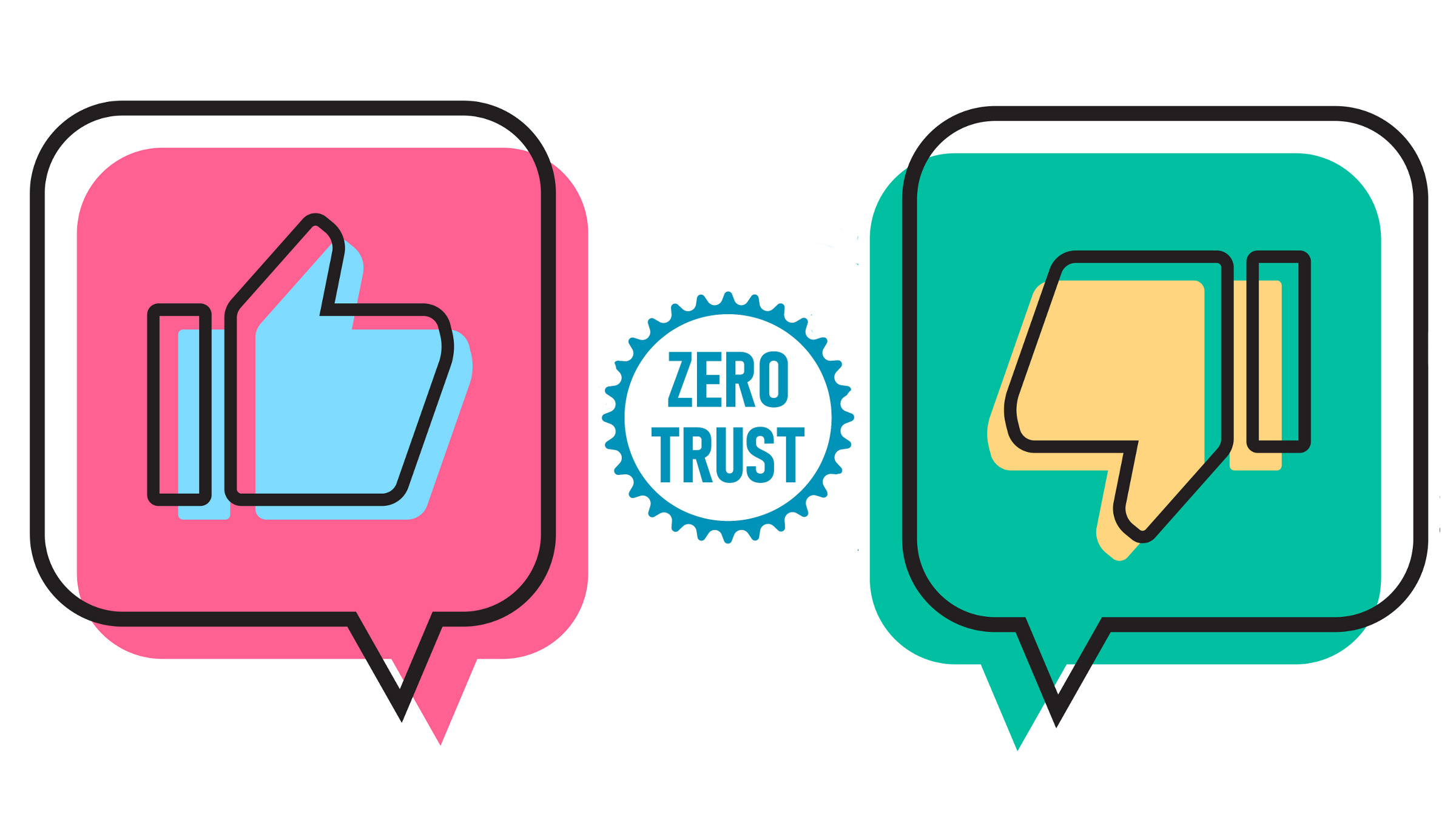
Join the Discussion (0)
Become a Member or Sign In to Post a Comment