
A well-designed dashboard is everyone's dream come true. On one hand, the BI department does not have to provide answers to the same questions repeatedly (usually urgently). On the other hand, those requesting the answers can enjoy their independence in the decision-making process by being able to utilize dashboards and get the info they need themselves.
Designing a dashboard well is not a difficult task. It simply requires attention to detail, the power of analysis, and the tips below. Of course, depending on whether you are building a dashboard from scratch or basing it on previous reports/dashboards you will also need to invest time.
Understand key questions – define requirements
The role of a BI dashboard in the decision-making process is to provide answers to questions that may arise during the process. For this reason, before doing any work on your BI dashboard, you need to make sure you know the questions, and with that in place, understand the requirements.
Most of the time, this is done by consulting those who will be using the dashboard. It also helps if you are familiar with the business and the data collected. Once you define the right set of KPIs to track, you are ready to start building the dashboard.
Please note that while "drafting" a dashboard you might realize that to capture all the right KPIs, you need to start collecting another category of data.
Right visualization
Once you get into the depths of dashboard-building, you will realize the importance of visualization and design.
An unused dashboard is the greatest loss of time and resources. For this reason, you want your dashboards to be visually appealing to their users.
The design includes the:
Choice of visuals
Not all visuals are equally good at representing all types of data. Depending on the nature of the data you are representing and the dimensions you need to use to present a KPI, you need to choose the most suitable visual.
Themes
Color psychology is present in every industry. Whenever there is a point to make or an impression to leave, the influence of colors is taken into consideration. On a side note, some of your audience may have personal preferences which can influence their opinion (or usage) of your dashboard, so take that into account if the info is available to you. Finally, be sure to adhere to any existing color-coding that brings additional context to your visualization.
Layout
What you specifically need to pay attention to is what part of your dashboard you want the audience to focus on and know where to place it. Just like with the color psychology mentioned above, this refers to dashboard layout, website layout, billboard layout, or any other layout there is.
In addition, the layout helps you tell the story so if you know that e.g. your audience reads from left to right and top to bottom be sure to arrange the info that way so the story seems flawless and follows whichever process you are trying to cover with the dashboard. Don't shy away from white space (or whatever color you want your empty space to be). You need it to allow the audience to "rest" between pieces of information and focus on what's coming next.
Avoid Clutter
This piece of advice is similar to the previous point, yet it refers to several steps of dashboard-building so it needs its own paragraph.
When establishing requirements and the necessary KPIs, only focus on the essentials. Resist the temptation to drill down every piece of information you want to present. The audience must be able to tell what is happening on a dashboard at a single glance and needs to stay focused. This is hard to achieve if they are overwhelmed with information.
You will place the KPIs in groups and present them in their logical order. Even though it would make perfect sense to have all related KPIs on a single page, if it gets crowded, do not do it. Find a way of breaking them up into multiple pages. If a page is an eyesore, it will probably not be as useful as it should be.
Interactivity
A perfect way of reducing clutter yet including everything there is to know is to include elements that allow interactivity. Have the top-level information available at a glance in your dashboard. However, give power to the dashboard users to learn about KPIs for themselves. Plan for interactive elements with every page (or even with every visual – beware of clutter!) and let the dashboard users drill down and answer any new questions they have by simply adjusting the parameters of the dashboard.
Provide context
Data is often just numbers and without the right context and parameters, it can be misleading.
Would you rather stay in a hotel that has an 8-star rating or one with a 9-star rating?
The answer seems obvious; however, it can change a lot depending on the number of reviews as well as individual answers. An 8-star rating could be a result of as few as 3 reviews where one is a 4 and two are a 10. Depending on the period observed, this number of reviews is too small of a sample to be in any way relevant. It could be that the hotel is on the higher end of average, but it could also mean that you are looking at a 10-star hotel with one grumpy guest.
On the other hand, the 9-star rating could be based on thousands of reviews and have an even distribution of stars between individual answers. However, it might be worth looking into the hotel rating parameters relevant to you. Cleanliness is a parameter that everyone cares about but amenities such as the availability of a conference room or a playground for kids are only important to specific groups of guests.
Consider your KPIs and place them in a context. Be sure to name the elements of your visuals and use titles and labels to state what the context is (Month-to-date revenue per product per store location). Pay specific attention to the interactive elements. Name them correctly, place them correctly, and make sure that it is easy to spot which KPIs they interact with).
The final piece of advice – be relevant
A dashboard is built to be used! Always have your audience in mind and always stay relevant. If your audience cannot see the dashboard for whatever reason (not having access to it, it not being compatible with different devices, etc.) it is as if you haven't delivered. If they manage to get to it but they are looking at the data from a project that's finished and presently has no relevance, your dashboard is obsolete. Be sure to always review it and update it.
Dashboards can be designed beautifully but their true beauty is in the holistic picture they provide through the simple set of right data and elements.
Alex Williams is a full-stack developer with over 15 years of experience, and the owner of Hosting Data UK.
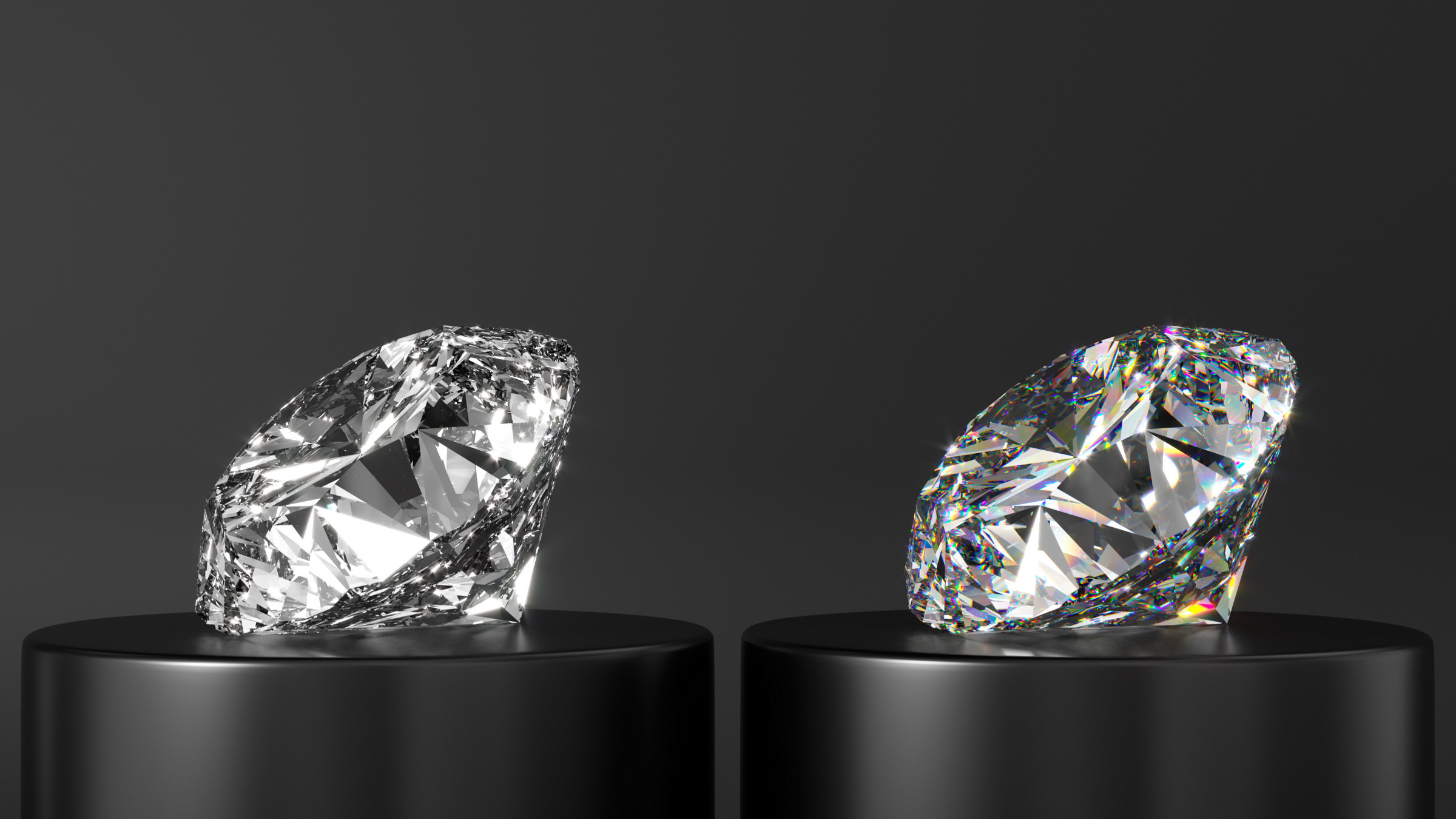


Join the Discussion (0)
Become a Member or Sign In to Post a Comment