In 2025, product teams are releasing faster than ever, but documentation for non-English markets often lags behind. When teams rely on literal online translation, readers encounter confusing phrasing, mismatched user interface (UI) labels, and broken steps. The result is frustrated users and costly support tickets.
This post presents a playbook outlining a practical 90-day plan to reduce repetitive “how-to” questions through a combination of code-aware artificial intelligence (AI) translation, enforceable terminology, and a light professional quality assurance (QA) layer. The goal is to deliver accurate translations without slowing releases.
Current Pitfalls
Code and Command-Line Interface (CLI) Issues
Code blocks, variables, and file paths often get mistranslated or reformatted, making them unusable.
UI Label Drift
Documentation strings differ from the actual product, confusing users.
Glossary Gaps and Aging Assets
Without a locked glossary and quick QA checks, key terms drift over time. Screenshots and links also become outdated.
AI Translation with Code-Aware Rules
A code-aware pipeline preserves structure and prevents mistranslation of technical elements. This includes:
• Tagging code, variables, placeholders, and paths as “do not translate”
• Guarding inline elements to keep sentences natural
• Ensuring links and anchors remain intact
Pairing this with a glossary and style guide ensures terminology stays consistent across pages and locales.
The 2025 Playbook: Patterns That Work
• Separate code from text by wrapping code, flags, JavaScript Object Notation (JSON) or Yet Another Markup Language (YAML), and placeholders in no-translate spans;
• Build and lock a glossary of product terms, UI labels, and system messages, and enforce it in all translation workflows;
• Add targeted human QA for high-impact pages to check glossary adherence, UI consistency, and technical accuracy.
The 90-Day ‘Ticket Halver’ Plan
Step 1 — Establish Your Baseline (Week 0 to 1)
Analyze the last 90 days of support tickets. Calculate Ticket Deflection Rate per locale and identify the top 20 pain-point pages.
Step 2 — Prioritize Locales and Pages (Week 1)
Pick three locales with the highest traffic and poorest deflection rate. Focus on 20 pages with the largest impact such as setup, billing, or deployment.
Step 3 — Build a Terminology System (Week 1 to 2)
Create a locked glossary of product nouns, UI labels, and error messages. Pull strings from the codebase and support macros.
Step 4 — Make Docs Code-Aware (Week 2)
Mark code and placeholders as non-translatable. Split sentences around inline elements for better segmentation.
Step 5 — Stand Up the Pipeline (Week 2 to 3)
Connect your docs repository to an AI-driven translation pipeline. Enable glossary enforcement, placeholder protection, and automated checks such as links and screenshots. Treat every English update as a trigger for localized builds.
Step 6 — Add Lightweight Human QA (Week 3 to 4)
Apply targeted post-editing on the top 20 pages to verify terminology, code integrity, and UI consistency.
Step 7 — Release with A and B Guardrails (Week 4 to 6)
Roll out updated pages to half of the traffic and compare against control versions. Track deflection rate, bounce rate, time on task, and user feedback.
Step 8 — Close the Loop with Support (Week 5 to 8)
Update macros so agents link to the new localized pages. Collect feedback from frontline teams to improve glossary and rules.
Step 9 — Scale What Works (Week 7 to 10)
Promote successful phrasing into translation memory. Expand from 20 to more than 70 pages, starting with those tied to revenue or high-ticket volumes.
Step 10 — Operationalize Quality (Week 9 to 12 and ongoing)
Run monthly quality checks on top revenue pages. Keep glossaries and style guides versioned and enforced through Continuous Integration (CI) and Continuous Delivery/Deployment (CD).
Business Impact
Cost Savings
Reducing repetitive tickets lowers handling costs and engineering escalations.
Customer Satisfaction
Accurate localized docs improve time-to-answer and increase task completion.
Team Efficiency
Fewer “how-to” tickets free up support and engineering to focus on complex issues.
Conclusion
Localization should be treated as a product feature. It needs to be instrumented, tested, and continuously improved. With code-aware translation, locked terminology, and selective human QA, documentation can become a durable engine for reducing support tickets while keeping pace with product velocity
Disclosure: I used AI assistance in assembling this piece. Specifically, I used Machine Translation, ChatGPT, and Eye2 AI to help with the draft, and I then revised, fact-checked, and rewrote for accuracy, voice, and structure. I take responsibility for the final content.

Raign Sophia Ramos works as a Content Manager at Tomedes helping shape engaging content that connects audiences worldwide with trusted translation services.


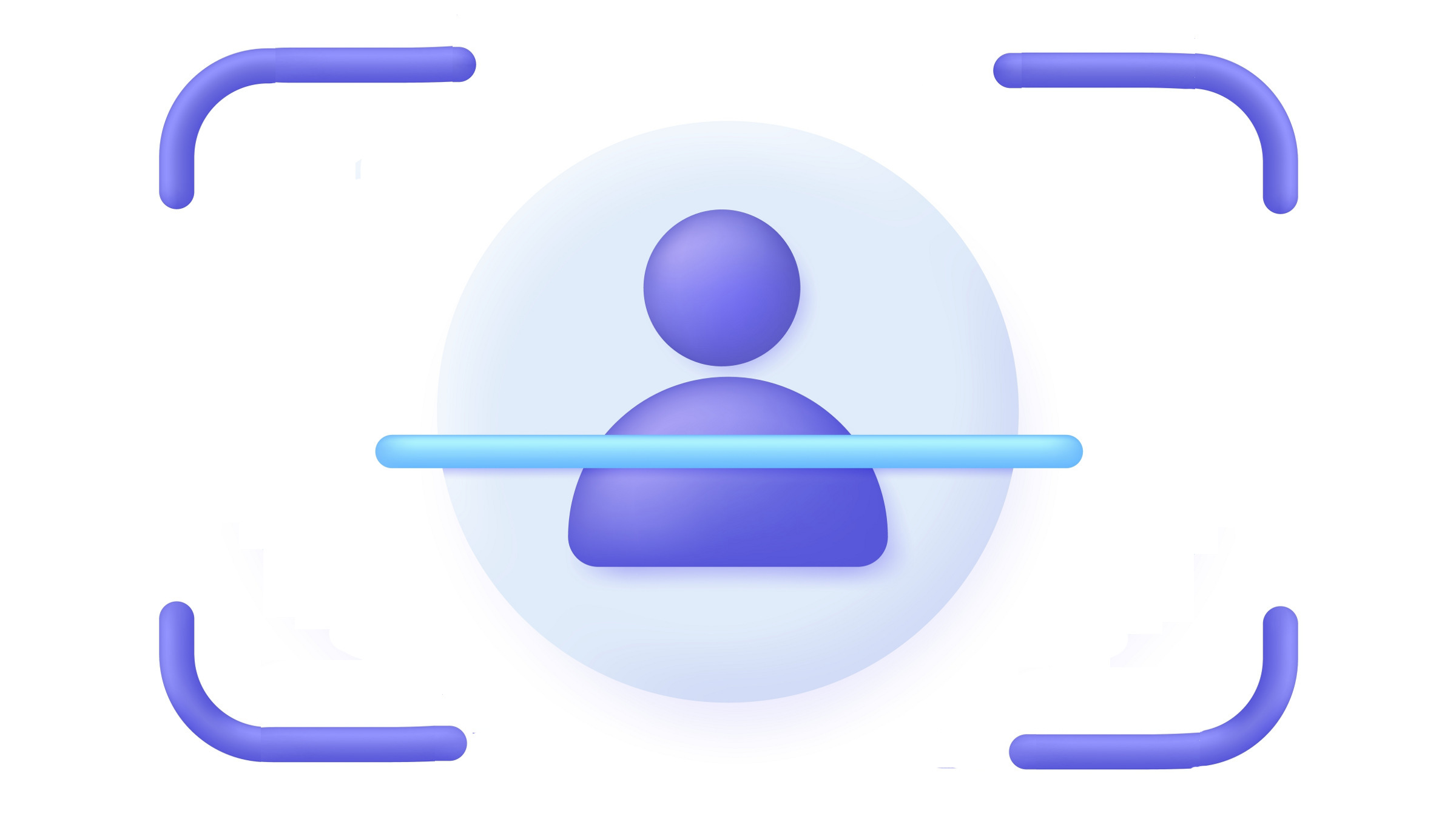
Join the Discussion (0)
Become a Member or Sign In to Post a Comment