Information technology is no longer restricted to organizational use but is as common place in the home as electricity and water. Because of the increased ubiquity of computing resources, work activities infiltrate the home with ease and spontaneity and employees can carry out family activities at work effortlessly. For the employee, this has lead to “the always-connected lifestyle”4 where organizational and family based computing resources are perpetually accessible. However, concerns have been raised as to the possible adverse effects on work life balance.
Work life balance is defined as satisfaction and good functioning at work and home with a minimum of role conflict.3 People interpret satisfactory work life balance differently, with some needing more personal time than others to experience well being.9 Consequently, people intertwine or separate activities across work and family life spaces in order to attain work life balance.9 However, some people use mobile technologies to such a degree, that there is a mix of personal and business activities, resulting in a phenomenon known as blurred boundaries. The prevailing view is that the use of mobile technologies to blur boundaries is associated with decreased productivity and negative effects upon work-life balance.4,6,7,10
There is no shortage of evidence of how mobile technologies challenge work life balance. One implication of working anytime, anywhere is working all the time, everywhere reducing the personal time people require for rest and renewal.4,6 Other negative impacts include adverse effects on communication, office and personal relationships, work productivity, personal life benefits, and job stress.4,6,7,10 Despite these criticisms, others have found that users associate use of mobile technologies with stress relief and increased control over their work and personal life and improved work-life balance.5 Though mobile technologies may be partly responsible for the exacerbation of the social issues mentioned above, they may also become helpful in achieving greater work-life balance.
We conducted 10 qualitative case studies to investigate how effective mobile workers from a cross section of industries employed mobile devices to manage work life boundaries. The demographics of case study participants reflected by their gender, category, industry, job roles and effectiveness measures can be found in Table 1.
In Table 2 we present the challenges mobile users’ experienced and the work life boundary management strategies they enacted to address them, organized into three categories. Managing life space transitions relates to how users switched between work and life activities using mobile technology. Managing accessibility relates to how users employed mobile technology for managing communications, interruptions and availability to others for direct interaction. Managing space utilization, relates to how users organized resources in their physical location to support their computing activities.
As shown in Table 2, despite the challenges of mobile work, users’ ability to employ these work life management strategies allowed them to be effective and to have some measure of work life balance. Paradoxically, though some individuals sought to separate work and family activities, many mobile users blurred work life boundaries claiming that doing so resulted in increased effectiveness, control over work and life activities and feelings of satisfaction and accomplishment.
The challenge therefore is to design ubiquitous computing environments and networks which optimally support the boundary work of individuals. As such, we suggest in the following sections how the next-generation ubiquitous computing environments can be designed so as to support each work life management strategy.
Managing Life Space Transitions
Traditionally, people engaged in physical boundary transitions at both the start and end of the day by commuting to and from work. However, a mobile user working at home at the beginning of the day mentally crosses the boundary from home to work by simply initiating work using mobile devices without making a physical transition. Mobile technology can also be used to make mental transitions back to home at any time. Thus, boundary transitions can take place frequently, spontaneously and sporadically throughout the day independent of time and location. For instance, one user recalled the ability to obtain certification without leaving the comfort of his home and often worked clad in his pajamas. We conclude that ubiquitous computing environments allow users who desire blurred or defined boundaries to use mobile technology to combine physical and virtual worlds, intertwine work and family and to serve as virtual bridges to facilitate life space transitions.
Combining physical and virtual worlds. Designers can design the user interface of the ubiquitous computing environment so that life spaces such as home and work and the resources, places and people within them are represented in a virtual three dimensional (3D) form. The status and context of each mobile and stationary entity in the physical world can be detected by sensors and Radio Frequency Identification (RFID) devices embedded in the physical entities and represented in the virtual world on mobile devices or embedded displays. Currently users can assume an alternate existence in virtual worlds such as the second life. However, though highly successful, current virtual worlds do not provide actual real time representations of the state of people, moving and stationary physical entities. In the future, other physical to virtual mechanisms can include wearable computing devices with smart displays and virtual keyboards which can accept inputs from eye or facial movements so as to create a virtual representation. This allows users to be physically and virtually present in specific life spaces while collaborating, communicating and accessing the computing resources within both physical and virtual worlds.
Frequent and intermittent transitions. Users can make a boundary transition by entering or leaving these 3D virtual representations of life spaces. For instance, if users are away from their home or organization, using interactive work spaces10 or mobile devices, they can access a 3D representation of their home and rooms within the home, change environmental settings, view the activities of caretakers in the home and correspond with them if necessary. The user’s organization and the places within it can also be represented virtually. Even though employees might not be physically at work, they can be represented by life-like representations such as avatars in the workplace. For instance, entering the virtual lunchroom, the avatars of employees at lunch at their respective locations can be represented in the room and they can view others and share ideas remotely even though they are not physically together at a single location. Users can also hold meetings in these virtual representations of the real world. One implication is that this 3D virtual representation of life spaces would help address the feelings of isolation due to a lack of employee networking, informal learning and mentoring, reported by tele-workers and mobile workers.2 The use of 3D virtual life space representations to facilitate life space transitions can incorporate current approaches to activity based computing.1 In activity-based computing, the basic computational unit is no longer the file (such as a document) or the application (such as MS Word) but the activity of a user. Instead of the user being required to invoke individual applications and services, the environment provides all computing resources centered around the activity and context of the user consistently across heterogeneous devices. As illustrated in Figure 1, consider a physician writing a prescription; he would be using a set of applications, each requiring a specific set of data and documents such as medical records, X-rays, and test results. When shifting to another life space activity, like paying bills or making child care arrangements, a completely new configuration of applications, documents, and files is provided.
Building Virtual Bridges
Metaphorically, prior research acknowledges that physical activities such as commuting, hellos and goodbyes, foods and drugs act as bridges that facilitate and encourage mental transitions between home and work.9 Similarly, applications and devices within ubiquitous environments such as instant messenger, and email act as virtual bridges by facilitating alternating movements between home and work. Current advances such as Smart Home, interactive work spaces, RFID, and sensors can be utilized in buildings, to facilitate the representation of bridges, the subsequent alternating movements between home and work and closure of these bridges when needed. To allow a smooth transition of users back and forth using these bridges, the number of “allowable” contexts can be limited. The future ubiquitous computing environments must be designed to address how to create anytime anywhere access to life spaces, contexts, and states, how to minimize and handle a range of failures without affecting users experiences and transitions (masking of failures), and how to minimize the storage, processing, and overhead cost of building, using and closing bridges. Ubiquitous computing environments must also be designed to deal with any resulting inconsistency among current physical information, current virtual information, allowed actions from users, and resulting updates as a result of life space transitions.
Intertwining Work and Family
Since the ubiquitous computing environment allows users to intertwine physical and virtual elements of work and family, 3D representations and other ubiquitous life space computing components are likely to require considerable resources for storage, display, interaction and update. Wireless networks provide both time-and-location-dependent coverage and quality of service for users. Change of locations in wireless networks has been associated with significant changes in resource availability that may not be sufficient to support resource requirements of users experiencing blurred boundaries. Depending upon the location, activities and the resources available, the network infrastructure can choose to display the most significant (or most used) components.1 Alternatively, the display could incorporate a higher resolution for more important (or frequently used) components and lower resolution for others. In some cases, network resources can be reserved for some activities (duration of the meeting) and then released for others. As shown in figure 1, to guarantee consistent service levels, work, personal and public wireless (accessible) networks should provide similar or equivalent resources and capabilities as opposed to using different networks at work and at home, with potentially significant differences in accessibility, quality of service, and reliability.
Managing Accessibility
Configuring technologies Users managed their accessibility by using mobile device features to process and divert calls, emails and other forms of communication. One user replied by text message when unable to take a call. Others used ring tones to identify callers. Still others used personal messages in instant messaging systems to inform others of their accessibility. Based on the fact that users made significant efforts to set up such policies, we conclude that users require tools that can be easily configured with their accessibility preferences.
Consider a surgeon using an information workspace to collaborate with colleagues before performing a surgical procedure. The environment should be able to detect his location (operating room) and his activity (scheduled surgery) and determine that personal communication is not permissible at that point in time. However, if the surgeon is at home and on call the nature of allowable permeations changes. The home environment should be able to detect his location and activity and allow a critical call or email message from a patient or colleague to be delivered.
However, requiring users to proactively configure their accessibility preferences may be counter productive and problematic. Therefore a context aware environment that detects user’s activities and context, manages accessibility and offers options for accessibility with minimal user intervention is important. Customarily, context aware systems depend heavily on the user’s location in order to derive a user’s context. Therefore these systems must be sensitive to the fact that work and personal activities are not tied to a specific location, can be intertwined and can take place anywhere, anytime.
Design of context aware system involves three steps: deriving the context, learning about and predicting behavior, and adapting to the changes in context. Deriving the context can be based on person, location, surroundings, person’s current activities, people around them, pre-specified accessibility preferences, and relative importance of the current activity. However the environment must be able to detect blended contexts that comprise elements of work and life. Learning about user behavior in order to predict what computing resources to provide in a specific situation is also integral. Many context variables are likely to change with time making context-representation and update a processing-intensive task.
Integrating and segmenting devices and applications. The tendency to integrate or segment is related to the level of blurred boundaries a user desires.9 In one scenario, a trainer responded to instant messages from his family while teaching a class at a remote location. In this case, there is a high degree of device and application integration to support the desire to blur work life boundaries. However, the case of an engineer in the automotive industry who served several automotive manufacturers tells a different story. For security and confidentiality reasons, each manufacturer gave him an encrypted device to communicate only with them, even though he could use a single device to communicate with all. He also had a personal cell phone so that friends and family could contact him. He would wear a coat with several pockets so he could carry multiple mobile devices simultaneously. In this instance there is a high degree of device and application segmentation across work and home.
The need for integration is easily addressed through device convergence, however, facilitating segmentation is more problematic. Currently, users address the need for segmentation by carrying multiple devices, each dedicated to a specific purpose. In the future, designers can address the need for segmentation through multiple mobile virtual devices within a single physical mobile device. Each mobile virtual device (MVD) can be configured for different life spaces, customers and activities which would address the security and privacy concerns of multiple clients. Mobile virtual devices can also be location restricted. For example, if a mobile device is inadvertently left in a particular location, only communication and collaboration preferences and relevant resources within that location will be available. Different virtual devices can be used in different roles a user may play (worker, spouse, parent, coach). MVDs must have interfaces that are dynamic, adaptable and smart, learning from and with the user. Other potential features include the ability to accept user input in many forms including voice, authenticate user, servers, and applications, and connect to a preferred wireless network. The ability to support multi-lingual interfaces (such as iMode supporting Japanese and English) will provide another level of segmentation and integration.
Negotiating work-life boundaries. Users negotiated boundaries with individuals in different life spaces by stating times and dates when they would be available and preferred ways of communicating. Therefore, ubiquitous computing environments must be able to aid in the negotiation process by allowing users to specify collaboration and communication preferences. When communication is initiated, the system must alert users whether the party they are trying to contact is available by the preferred medium by accessing that party’s preferences as well as information on their current contexts. If a party cannot be reached, the environment should also be able to specify alternate communication mechanisms by which an individual can be contacted. In more complex scenarios, the environment must determine if network resources can facilitate the collaboration and communication requirements at the user’s current location and alert users if it cannot support their collaboration and communication requirements.
Conforming to organizational policy and societal norms. One potential problem with crossing boundaries would be the potential to perform an activity that may be appropriate in one domain, but unacceptable in another. Based on technology use policies, users can specify a set of rules to enforce conformance to organizational policy and societal norms. This would be a difficult challenge as not all possible combination of problems can be avoided by using a set of rules, but could assist users in avoiding mistakes (such as opening a personal/family file in a meeting where a rule based on current location (meeting room), surroundings (colleagues/boss), and activity (business meeting) would stop the user from opening such a file.
Representation of selves, resources and places. Users communicate and collaborate with each other but whether the persons they wish to communicate with are available or where they are located are unknown. It was not unusual for users to try to use applications and devices to alert others of their status so that they could inform others of their availability to communicate. An IT trainer used the comment line in an instant messenger application to inform those in his contact list of the mobile device in use at the time as well as his location. Users also remained logged on to their instant messaging system after arriving home so that customers and associates would know that they were still available.
It is therefore important for users to be able to represent themselves, their location and mobile resources digitally so as to provide cues of their physical states. The environment should detect the user’s context and present it to the user’s contacts by representing it in the 3D virtual representation of the life space they inhabit. In the case of the trainer above, instead of having to proactively enter his status, using location based systems and sensors, the system should detect that he was in his car in a specific location and using his PDA device, and represent that status to those in his contact list. The representation of the user’s status should also change as his context changes.
Detecting and representing such states could be completed autonomously by the underlying computing system or can be user-assisted, where the user may indicate his/her intentions. The processing requirements and correctness of user-state representation could be significantly lower in “user-assisted” than in pure “system-derived” representation. Also, any changes can be reflected at a faster pace if “user-assisted” representation is used. We are aware that in many cases, such involvement of users may not be possible, thus the system should be able to fall-back to “system-derived” representations.
Managing disconnection. Some users disconnected themselves from a life space by turning off devices so as to be dedicated to a specific life space. As turning off devices may not be helpful when an important or urgent message would need a user’s immediate attention, future devices could incorporate options to disconnect users from specific or all life spaces but to allow a short session when the ubiquitous environment detects an emergency. Also, devices can be designed to save activities, messages, and other information for display when the user reconnects.
Managing Space Utilization
Conventional use, used of dead time and multi-tasking while moving. We found that mobile users proactively rearranged objects and devices in the space around them and made careful transportation choices so as to support mobile computing. For instance, an engineer rented a vehicle with multiple power outlets so that all his work and personal devices could be simultaneously powered. The large console within the vehicle accommodated the devices in such a way that he could easily reach them while driving.
This suggests that interactive work spaces11 with touch screen displays and input and output devices embedded in tables and chairs, which detect and recognize the user and his/her context must be provided in public spaces such as airports, train lounges, coffee shops and libraries. To facilitate multi-tasking while moving from place to place, ubiquitous computing environments which allow users carrying mobile devices to interact with embedded devices are needed. Public transportation such as vehicles, trains and automobiles must be equipped with embedded devices that can be shared and facilitate voice recognition, and other forms of interactivity without jeopardizing safety, security and privacy. Information should be available anywhere, anytime to those who need it. A data repository which houses users’ identities, mobility, and privacy preferences, tasks, activities, contexts and data is essential in providing services in these intelligent public spaces. Alternately a mechanism to facilitate sharing of this data across disparate data repositories will be necessary. Data standards and interoperability focused on personal data will be critical success factors. Security and privacy issues arise as these interactive work spaces will be shared by strangers belonging to various organizations and families.
Reconfiguration of space. Users must be given options to configure public, home, work and moving spaces to facilitate both home and work at will. Components within computing environments must be plug and play and customizable. The environment should use user-intent, context, and user preferences in creating highly personalized and usable work life spaces. The environment must also keep track of evolving usage and user familiarity with work life spaces. The components should also be self-healing where one or more failures can be masked without affecting the operation of the components.
Guidelines for the designers of future ubiquitous computing systems (UCS). Table 3 summarizes our recommendations to the designers of the next generation ubiquitous computing systems. For simplification purposes, such systems can be viewed as having multiple layers where each layer involves a set of functions. Also, inter-layer communications exist to provide improved functionalities. The layers are the applications and software layer, network layer, device layer, middleware layer, systems layer, and organizational layer. The name of a layer also indicates the set of functions performed by the layer.
In the first column, we list the technical requirements that were generated in the previous sections followed by related comments in the second column, and then in the third column we identify the layer(s) where the design changes can be made to support the identified technical requirements for work-life balance.
Conclusion
We note that currently, the design of ubiquitous computing environments for home and work are each dedicated to specific realms and often fail to take into consideration the requirements to integrate activities across these two life spaces. Consequently, our mission was two fold. Firstly, we reported our findings on how effective mobile users managed their work life boundaries. In response to social, political and technical issues mobile users devised many strategies to increase productivity and work life balance. We believe that mobile users in any organization can usefully adapt the different ways of organizing physical space, controlling accessibility and managing life space transitions presented in table 2, as ways to surmount the challenges of mobile work.
Secondly, we suggested various ways in which ubiquitous computing environments and networks can be designed to support work life integration and segmentation. These recommendations include flexible interfaces, smart wearable devices, location-management, multi-network access, context-awareness, the ability to sense blended contexts, context-switching, multi-channels to reach users, multiple virtual devices, multi-lingual support, and 3D physical to virtual representations. Work is also necessary in creating embedded computing in public spaces and transportation which interact with the users’ mobile and personal devices, masking failure and creating self-healing in computing systems. Systems should also allow for both soft and hard disconnection of users, and the ability to negotiate the quality of service across work life boundaries. Future work could also include configuration and evolution of the systems as the user needs and familiarity with the ubiquitous computing systems change, and ways for ubiquitous computing systems to conform to organizational and societal policies. Though our findings suggest that these features might be useful, future research must also focus on determining adoption, usability and impact on productivity.
In conclusion, the use of mobile technologies to blur work life boundaries is highly pervasive and may not be indicative of dysfunctional behavior, but representative of new ways of working and living. Therefore we must design ubiquitous computing environments to support users’ preferences for blurred or defined boundaries, while facilitating their well being and feelings of satisfaction in both work and life.




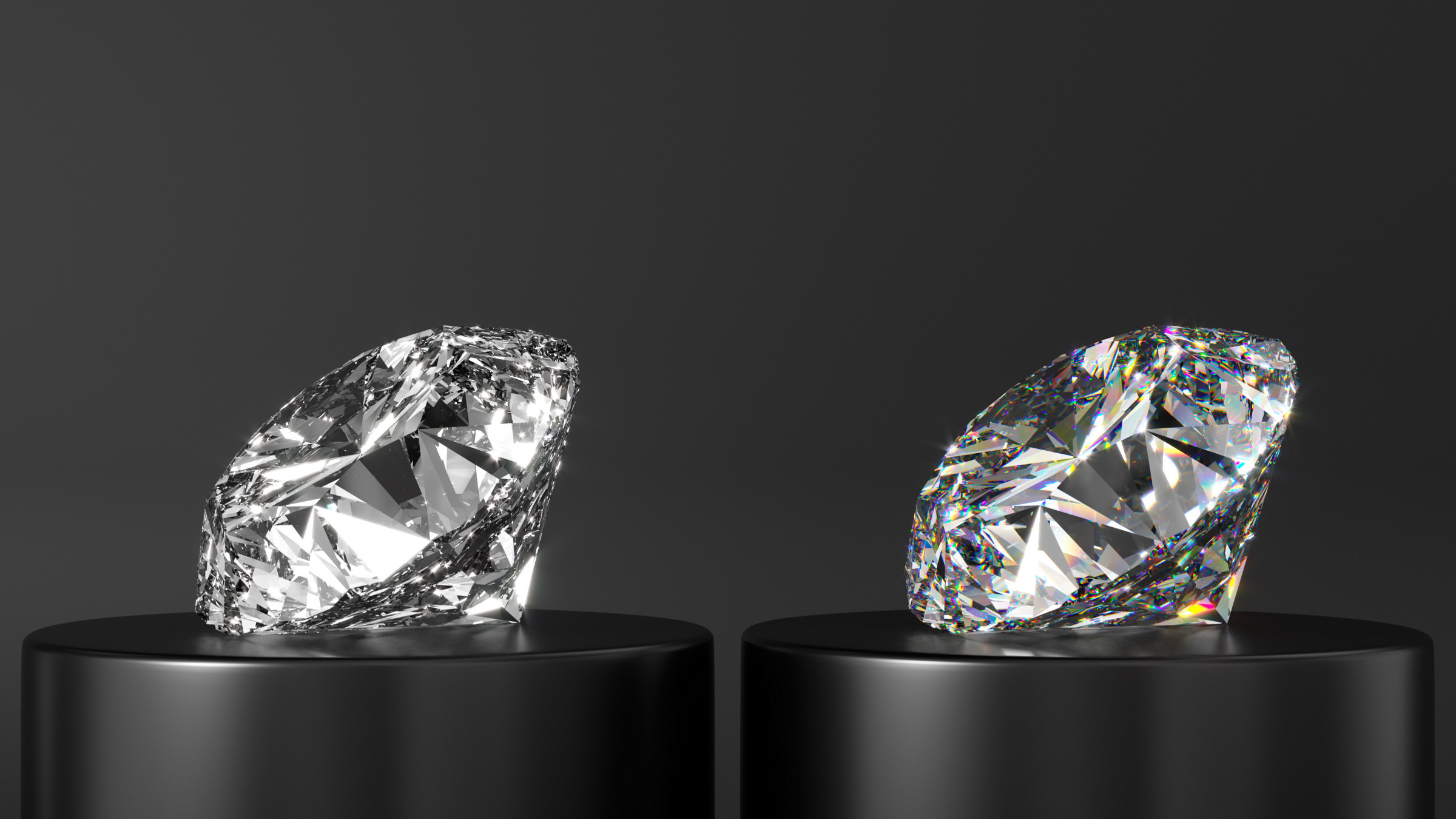


Join the Discussion (0)
Become a Member or Sign In to Post a Comment