
One of the challenges with designing websites and app interfaces for public consumption is that not all ears, eyeballs and minds are created equal. Somewhere between typeface styles and sizes, background colors and the way photos and illustrations appear on screen, lies the very real world of how people view and use an interface. Not surprisingly, the issues and challenges grow…as people grow older.
This is an area largely ignored by businesses and other institutions, and not surprisingly, the pain points are becoming more real, particularly as mobile device adoption skyrockets and smaller and more intimate forms of communication take place. "Design and usability are becoming more prominent issues because of an aging demographic," explains Jeff Johnson, a principal at Wiser Usability Inc., a usability consulting firm based in Cupertino, CA.
Johnson believes developers and designers need to take a much closer look at the content they produce. "Too often, 20-somethings are designing sites and services for other 20-somethings," he says. "There are overall design and usability problems that extend across the board—even 35-year-old users have problems—but they impact older users more acutely." Older users tend to take longer to view and review a site, frequently miss subtle screen changes and information displayed at the edges of their visual field, and have greater difficulty filtering out visual and auditory "noise," he notes.
At the heart of the problem: site and app designers often make too many assumptions based on the wrong things, says Marcie Rogo, head of operations for Tapestry.net, a social media service that helps older individuals connect to family and friends through various devices, including tablets. "Even when sites are designed specifically for older generations, they make many mistakes about how tech-savvy users are and how they use a site."
Part of the problem is that there is no simple way to design for older users. "You have 50-year-olds and you have 80-year olds, and sometimes the 80-year-old is able to use a device or interface better than the 50-year-old," Johnson points out. In addition, older individuals don’t want to consider themselves any different than younger users, he says. "If you talk to someone who is 70, they will describe a ‘senior’ as someone who is 90. People tend to think of a senior as someone 10 or 20 years older than they are."
While there’s no universal pixel-perfect approach to development and design, experts say there’s growing base of knowledge about how to approach the task. A starting point, Rogo says, is tapping into responsive design techniques that adapt content specifically for a particular device, which can eliminate difficult-to-read text and confusing graphics. Also wise, she says, is to provide a basic tool that allows the user to adjust the size of the typeface and incorporate higher-contrast design elements. Finally, she believes dedicated apps can solve a number of UI challenges by delivering content in a more targeted and consistent way.
"The reason that apps exist in the first place is that they improve usability on specific devices," Rogo says. "A tablet or smartphone, without a dedicated keyboard and without a mouse, poses significant challenges for all users, but particularly older users."
Adds Kate Finn, cofounder and CEO at Wiser Usability, "The choice of colors is extremely important. As people age, there’s a greater sensitivity to light and color, as well as a loss of ability to distinguish colors." Complex backgrounds also present challenges for some older users, she notes.
Finn says that, while there is a growing body of knowledge about how to design for older individuals, including better button placement and a general understanding of how and where to position things, we have still not reached the point of delivering a seamless experience. Moreover, she says, while features such as Apple’s Siri and Google’s gestures solve some problems, they create new ones, while not always functioning as envisioned. For example, as a person’s voice grows weaker or when a person is speaking within a noisy environment, "Siri may not be able to recognize commands correctly," she says.
Johnson believes designers must move beyond long-held beliefs that users are either "digital natives" or "digital immigrants." "It is essential to use effective development and design techniques to build better sites and apps for everyone, and to include choices and options that allow a person to view a site or app in a way that is optimal for them," he says. Those who insist the problem will largely go away as today’s generation supplants older users are sadly mistaken, in Johnson’s view; "not only do younger people age, but technology, and the UIs that go with it, are a moving target."
The goal, Johnson says, is to develop devices and software that deliver multimodal UIs and other means to provide the equivalent of sidewalk curb cuts at street corners. This approach benefits everyone–not only seniors or the physically impaired. Also crucial, he says, is to offer an experience akin to using an appliance by making tools task-centric and easy to figure out.
Rogo believes it necessary to design for the bulk of users in a group using a bell curve approach, or consider specialized services or apps. Says she: "You really have to understand the niche and how to make content as appealing and accessible as possible."
Samuel Greengard is an author and journalist based in West Linn, OR.
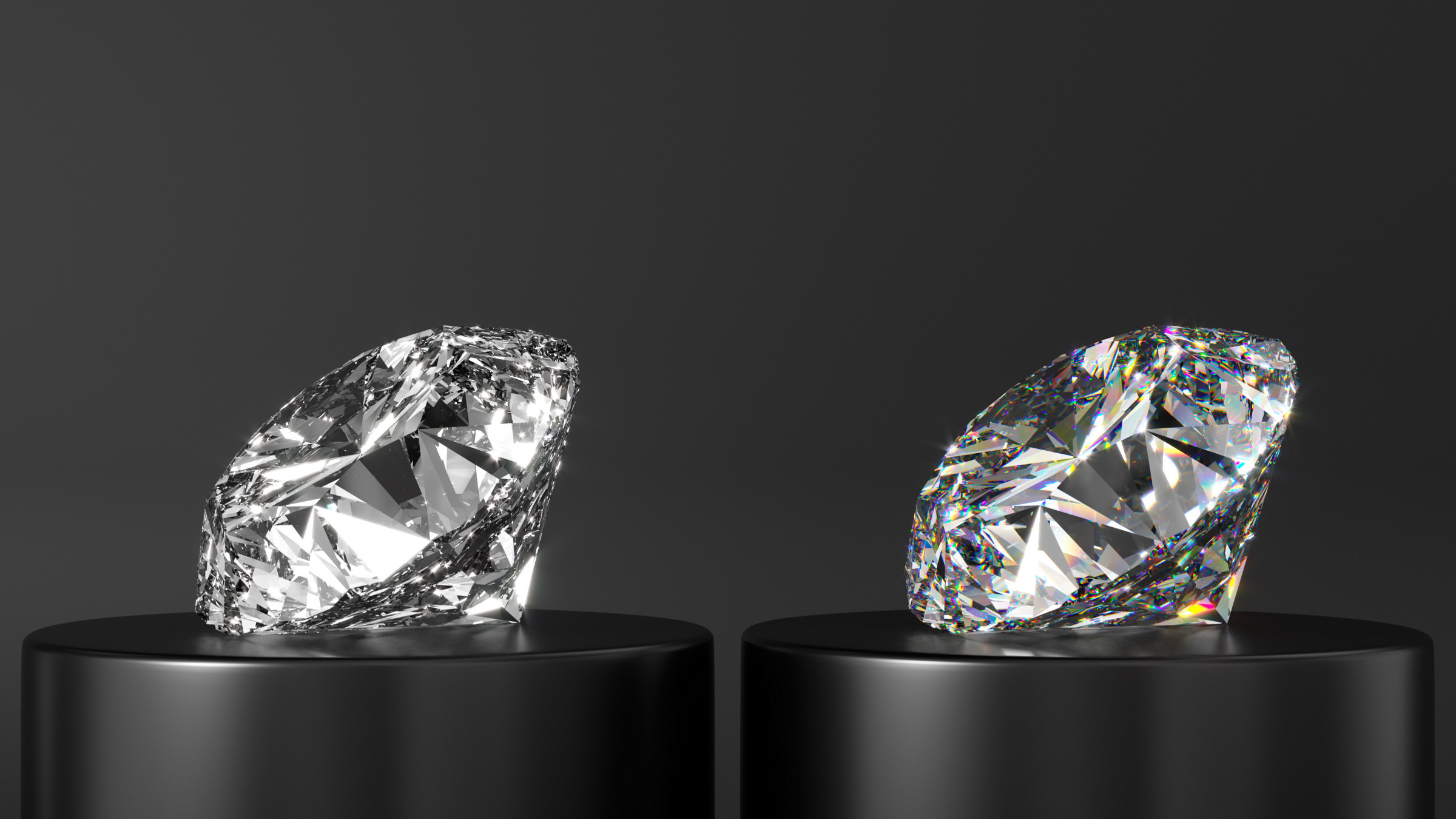


Join the Discussion (0)
Become a Member or Sign In to Post a Comment