People with disabilities have embraced the Web as a tool for finding and purchasing goods and services at a rate exceeding few other groups. By one estimate, 50% of working-age adults with disabilities now shop online [11].
But has the Web—especially the online corporate world—embraced them?
With 54 million Americans living with physical or mental disabilities, the conventional wisdom says that such a sizable, readily identifiable, and Web-oriented constituency has necessarily attracted the attention of corporate Web site designers, marketers, and sales staff. One might also assume that corporate America is aware of the two powerful demographic trends that will soon dramatically increase the number of potential customers with disabilities.
First, a sizable, aging, and affluent middle-aged population will begin to experience declines in physical mobility, increasing the relative attractiveness of online versus brick-and-mortar purchases for its members . It is worth noting that this demographic group is also likely to develop chronic health conditions, such as impaired vision and hearing loss that will present formidable obstacles to Web usage unless technical accommodations are adopted.
Second, over the past two decades major improvements in medical care have boosted the survival rate of children born with disabilities or who suffer disabling injuries. Today’s 5.2 million U.S. children and teenagers with disabilities will go on to become adult consumers, with all the increased purchasing power that this implies [7].
Unfortunately, some evidence suggests the conventional wisdom is wrong. Survey results detailed here suggest that major corporate players with online presences may not have sufficiently recognized the importance of customers with disabilities to their business goals. Companies that overlook this market may be doing so at long-term risk to their legal position, public image, and ultimately, their business success. Fortunately, as will be shown, the current situation can be remedied with a relatively modest investment and the adoption of existing, proven technologies.
Of course, where there is risk there is also reward. Demonstrations of concern for socially marginalized groups or causes are thought to enhance a firm’s public image. Many businesses already prominently display their corporate social responsiveness on their Web sites [3, 8]. A little attention to increasing their responsiveness toward people with disabilities could go a long way. Firms might well find that increasing Web site accessibility enhances corporate image in ways that lead to increased market share and solid profitability.
The legal dimensions of Web site accessibility, the activities of the disabled community, and public opinion are three useful starting points for understanding the business situation.
The Americans with Disabilities Act (ADA), passed by Congress in 1990, requires companies to open their physical environments to people with disabilities. Thirteen years later, the ADA is poised to be interpreted in ways that extend its influence into the virtual environment. A number of parties have filed suits attempting to expand the ADA into cyberspace [1, 4, 10]. Though a federal court denied the extension in one case, the issue remains alive under appeal. The Department of Justice has expressed its opinion that the ADA “cover[s] entities that use the Internet for communications regarding their programs, goods, or services [and they] must be prepared to offer those communications through accessible means as well” [4]. The U.S. Department of Education has further emphasized that “states [including colleges and universities] that receive Federal funds under the Technology Related Assistance for Individuals with Disabilities Act of 1988 are [also] required by the Act to comply with Section 508,” a law that requires federal departments to ensure their electronic and information technologies are accessible by people with disabilities [12].
The stakes are high for people with disabilities, who are appropriately keeping a close eye on judicial actions and government policies. Groups such as The National Information Center for Children and Youth with Disability, Children with Disabilities, and the Association to Benefit Children are mobilizing and demanding access to resources for children with disabilities. Recognizing the strength of their numbers and anticipating the influx of the middle-aged demographic group, advocates for the elderly, including the American Association of Retired People (AARP), have similarly expanded their engagement with businesses and government regarding online access matters.
Finally, public support for the ADA is a factor that must be weighed. Ninety-three percent of those with disabilities who know of the ADA approve and support it. Moreover, nearly three quarters of the non-disabled believe the benefits to those with disabilities outweigh any additional costs imposed on business (or government) [10]. If companies are not proactive in breaking down accessibility barriers in the virtual environment, they may face increased federal intervention, may be targeted by a vocal and organized constituency, and may find themselves in opposition to broad public sentiment.
Web Design for People with Disabilities
Disabilities requiring attention by Web designers include hearing, motor skill, and cognitive/neurological disabilities (see www.usdoj.gov/crt/ada/publicat.htm). Assistive technological devices (ATDs), such as Braille readers for the blind and voice-to-text translators for the deaf, have improved life for people with disabilities. Using the Web, however, can be a great challenge. Computer designers often assume users possess certain capabilities, such as the ability to view a monitor or use a mouse and keyboard. For example, audio files that announce “You’ve got mail!” can cause difficulties for the hearing impaired. Some highly animated graphics may make voiced descriptions of written content difficult for the blind. Finally, for those using a mouth stick or similar device to operate their computers, the site’s ease of navigation is crucial [7].
Graceful degradation, one key to a well-designed accessible Web site, allows screen readers and other adaptive technology supporting people with disabilities to convey the core content even if the original Web site has additional design components that are not accessible by these technologies. “Degradation occurs when a browser encounters unknown HTML tags, and “whether this degradation will cause some of [the] page content to be lost to the browser, or whether the content of [the] page can still be accessed fully is dependent on whether the degradation is graceful” [2]. For example, alt tags, which are hidden when graphics are visible, can be revealed if a user chooses to browse with the graphics turned off.
The concept of graceful degradation is related to universal usability—a condition in which all individuals have an “equal opportunity to participate in, or benefit from, the use of computer resources regardless of race, sex, religion, age, disability, national origin, or other such similar factors” [9]. It has attracted much attention in the past few years. Groups such as the Special Interest Group on Accessible Computing (SIGACCESS, www.acm.org/sigaccess), and conferences, such as the Conference on Universal Usability (CUU, www.acm.org/sigcaph/ CUU) are beginning to promote ways in which information technology can be made more accessible to those with disabilities [9].
One group focusing on Web accessibility is the Web Accessibility Initiative (WAI). Founded in 1996 by the World Wide Web Consortium (W3C) and funded by a number of government agencies, the WAI has developed guidelines on Web content accessibility. The guidelines, based on the impact of a Web site’s accessibility, have three priority levels—with one being the most serious and three being the least (see Table 1).
To investigate how well corporate America has dealt with the issue of Web accessibility, we conducted a study that specifically examined the home pages of the Fortune 100. This study revealed that corporate home pages are not as accessible to people with disabilities as conventional wisdom might suggest. Bobby WorldWide (bobby.watchfire.com), created by the Center for Applied Special Technology and considered the foremost Web accessibility validator [7], was used to test each corporate home page’s accessibility. Other validation tools exist that check for accessibility issues and provide solutions for solving them (see www.w3.org/WAI/ER/existingtools.html#Evaluation). One of the valuable features of Bobby is that a report can be generated comparing a Web site against Section 508 (see the top portion of Table 2) and the WAI (see the bottom portion of Table 2) guidelines separately. Both comparisons were used in this analysis.
Results
How many Fortune 100 home pages are accessible? Less than 20% are fully accessible to those with disabilities. Previous studies revealed that college and university Web sites, which are federally mandated to comply with the ADA, are much more accessible than corporate home pages. Up to 59% of the college and university Web sites in one study were found to be accessible [8]—almost three times the percentage of corporate home pages found accessible in this study.
An overwhelming majority of home pages contained some type of accessibility barrier. Only 6% were Bobby-approved based on Section 508 of the U.S. Code, while none were fully approved (“AAA Bobby Approved) under the WAI guidelines (see Table 3). Three or more Priority 2 accessibility barriers existed on 82% of the home pages studied. Similarly, three or more Priority 3 accessibility barriers were present on 80% of the home pages (see Table 3).
The average number of accessibility barriers per home page varied. The average for Priority 1 was 1.18, Priority 2 was 3.62, Priority 3 was 3.39, and Section 508 was 2.56 (see Table 3). The highest number of barriers per home page also varied based on priority. Priority 1 accessibility barriers tended to be fewer. Only nine home pages had the maximum of three Priority 1 access barriers, while the numbers of Priority 2 and 3 accessibility barriers were slightly higher. All home pages had at least one Priority 2 and one Priority 3 accessibility barrier, with some home pages including as many as five to six access barriers. On the other hand, the lowest number of Priority 1 accessibility barriers was zero, found on 17% of the home pages. The minimum number of Priority 2 and 3 access barriers on any given home page was one (see Table 3).
Which types of accessibility barriers occur most frequently? The top three Priority 1 access barriers are related to the failure to provide alternative text for all images (79%), such as image-type buttons (20%) and map hot-spots (18%) (see Table 1). These alternative text options assist those people with visual and cognitive disabilities who require screen readers.
Priority 2 access barriers varied. The one access barrier found on most home pages (99%) is the use of relative sizing and positioning rather than absolute. Since users (especially those with visual impairments) may need to change font size, the text should not be fixed, but adjustable to the viewing device. Explicitly associating form controls and their labels with the label element is another prevalent accessibility barrier, contained on 73% of the home pages. Though it may be clear to many users that clicking on a label positions the cursor in the form field, this is not necessarily the case for those with disabilities using special browsers. The third most prevalent access barrier is making sure event handlers do not require use of a mouse (65%). It is important that event handlers that affect the functionality of a home page (cursor movement, typing, and voice input) be device-independent. Similarly, 64% of the home pages did not provide public text identifiers, which provide the information needed by the browser to interpret accessibility features in the document correctly. Another significant Priority 2 accessibility barrier existed on 47% of the home pages: the same link phrase was used on a home page to refer to different URLs. This may cause confusion and surprise to users with text-reading browsers.
Most home pages also included a number of Priority 3 access barriers. Ninety-six percent of the home pages did not provide summary attributes describing a table’s structure and purpose. These allow a table to be understood though it cannot be read. Similarly, 95% did not identify the language of the text that assists computer or assistive devices in presenting information to users. Language identification helps software that translates text from one language into another. Default, place-holding characters in edit boxes and text areas were missing from 63% of home pages. Their presence permits access devices to tell the user the control is there and thus allow the user to input data. Failing to separate adjacent links with more white space is another access barrier found on 61% of the home pages. It is difficult for blind Web users to identify which text elements are links. Though sighted users can distinguish links in various colors underlined in a different color, some screen readers merely list each link consecutively. If there is no text or images separating the adjacent links, they will be read as one link.
Discussion
The results indicate that most of the Fortune 100 companies (94% based on Section 508 criteria) do not provide fully accessible home pages. Further, when the WAI standards are applied, only 18% of the home pages meet the minimum Priority 1 checklist. No home page is completely free of Priority 2 and 3 access barriers. Surprisingly, Priority 1 accessibility barriers are less prevalent than the other two barrier types. Though accessibility is currently limited, the major stumbling blocks to accessibility are not so large as to prove irresolvable. Modest and inexpensive modifications may fully unlock a Web site’s accessibility. For example, the overwhelming number of Priority 1 access barriers relate to missing alternative text for images, an easily removed barrier. These results are consistent with previous research into Web site accessibility, where only 9% of online shopping Web sites tested, such as Travelocity, Hewlett-Packard, and Yahoo! Shopping, were found to be Priority barrier-free [7].
So what can and should companies do?
- Start simple—including an alternative text-only Web site will allow visitors with disabilities to avoid problems with downloading and navigating the Web site while using assistive technologies.
- Use evaluation and repair tools—though this research used Bobby (a popular and simple to use tool), many other tools are available to help evaluate Web sites (www.w3.org/WAI/ER/existingtools.html#Evaluation) and repair (www.w3.org/WAI/ER/existingtools.html#Repair) accessibility problems.
- Teach and encourage designers to think broadly—keeping on the path toward universal usability and access is a continuous process. Designers need to understand what assistive technologies are being used and take the appropriate steps to ensure that the Web sites they design are compatible with such technologies. This requires obtaining various assistive technologies and testing Web sites with them, and being familiar with the latest research on assistive technologies for people with disabilities. This can be done through attending conferences (for example, CUU) or participating in special interest groups, such as the WAI or SIGACCESS.
Conclusion
If only minor modifications are needed to make corporate home pages more accessible to those with disabilities, why haven’t companies made them? Schmetzke [7] speculates that lack of awareness of the issue, time constraints, and the general stress of having to keep up with new technologies and modifications to Web sites may be responsible. We agree and suggest that, given the economic downturn, accessibility has taken a back seat to more immediate survival concerns. Still, given pending lawsuits and threats of a federal mandate, public support for the ADA within the disabled community and without, and a range of potential business benefits, companies may find the issue better addressed proactively.



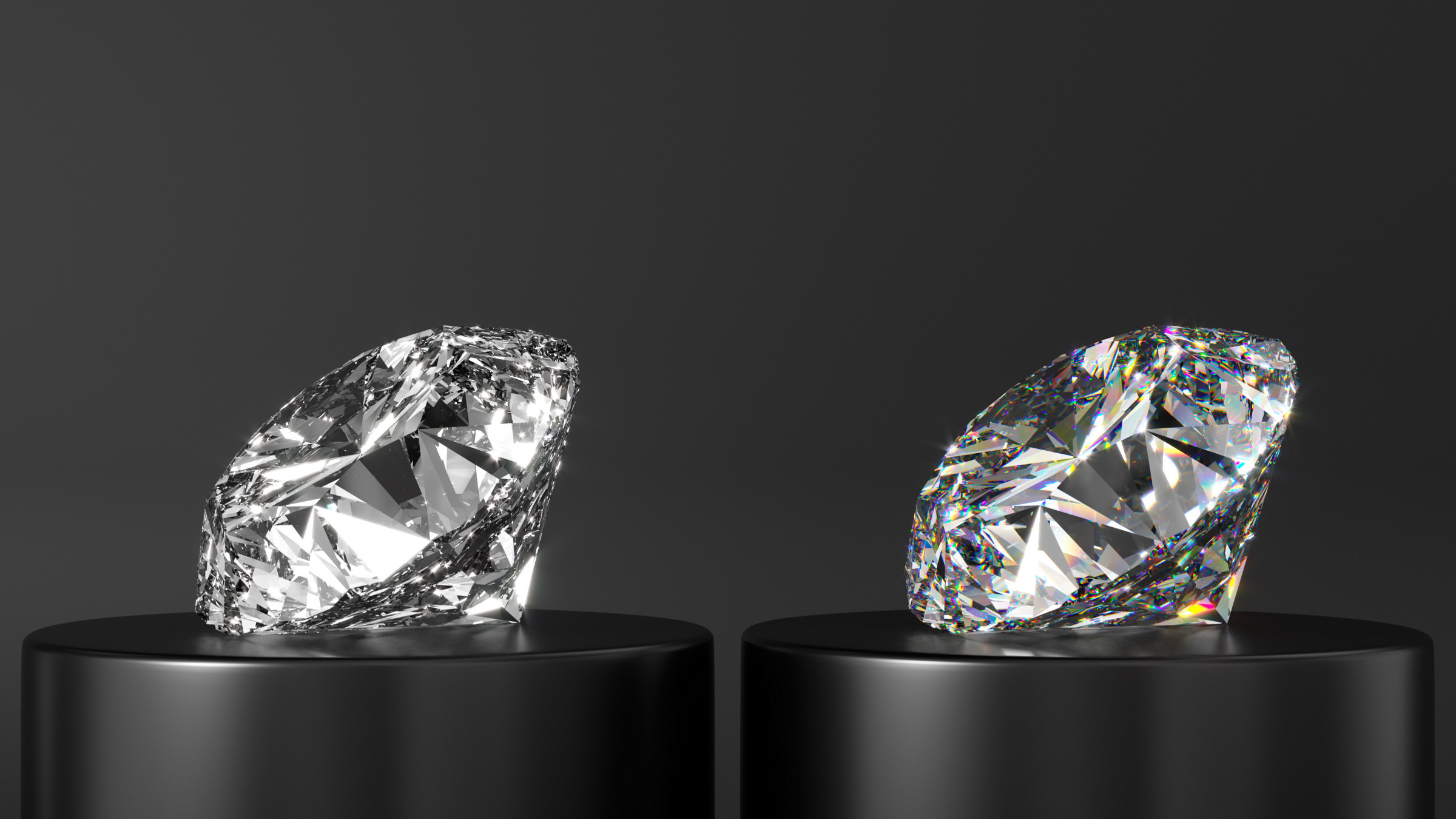


Join the Discussion (0)
Become a Member or Sign In to Post a Comment