
It’s no secret that computers and the Internet have changed society in ways that weren’t imaginable only a quarter-century ago. The ability to connect with other people all over the globe, read about events as they unfold, shop online, and manage information has profoundly changed the landscape—and mind-set—of modern society. More than three-quarters of households in the U.S. have computers, and the numbers are exploding all over the world.
Today, it’s difficult to imagine a world without computers. And while the so-called digital divide remains—the gulf between the affluent and poor in terms of computer accessibility—researchers are discovering that another important barrier exists. “Many older people face formidable challenges when it comes to using computers,” says Vicki Hanson, manager for the accessibility research group at IBM. “They are different from other segments of the population in terms of both cognitive and physical capabilities.”
The challenges of dealing with an aging world population haven’t been lost on researchers, psychologists, and technology designers. Although computer and software manufacturers have made some strides in building easier-to-use systems—including specialized Web browsers, ergonomic mice and keyboards, and accessibility functions such as the ability to zoom and magnify text and graphics—there is still a long way to go to provide a computing environment that’s ideal for older individuals.
“Technology creates a lot of potential in terms of enhancing the quality of life, independence, and well-being of older adults,” observes Sara J. Czaja, professor of psychiatry and behavioral sciences and director of the center on research and education for aging and technology at the University of Miami. “It opens up work and personal opportunities and allows older adults to stay socially connected. But this group has different needs and they’re too often overlooked.”
“When people of any age can’t figure things out,” says Sara J. Czaja, “they tend to avoid the technology.”
Age Matters
As commerce, health care, government services, and work migrate online, the need to use computing devices is shifting from desirable to essential. According to Czaja, older individuals don’t have any particular aversion to using computers and technology. “They are entirely receptive,” she says. So, where does the problem lie? “They often don’t understand the benefits or they’re unable to use the system easily,” she says. “When people of any age can’t figure things out, they tend to avoid the technology.”
The challenges are growing. As computing expands from desktop and notebook systems to a wider universe of devices—including phones, home entertainment centers, navigation systems in cars, security systems, and high-tech climate controls—older adults are increasingly feeling overwhelmed and frustrated. “There are a lot of older people who have a lot of trouble with mobile phones. They simply can’t use a typical phone because the interface is confusing and the buttons are too small,” Czaja explains.
Yet, poor vision, shaky fingers, and fading memory are only a few of the manifestations of older age. It’s not unusual for individuals to experience problems related to hearing, tactile perception, and the ability to recognize movement, notes Takashi Saito, manager of the accessibility center for IBM’s Tokyo Research Lab. In fact, many of these older individuals have “multiple slight disabilities” that create a unique set of challenges. As a result, it’s not simple to engineer a straightforward solution for a single problem.
For example, a person with failing eyesight might benefit from a “blind touch” keyboard, but deteriorating motor skills might make it a challenge to use any keyboard. Another older person might find it easier to use a specialized Web browser—or an alternative Web site—that simplifies layout and design elements, but she may still have problems figuring out what to put in the search box of a Web search engine. Further complicating matters, aging—and age-related problems—don’t occur in any predictable or uniform way. Oftentimes, it is difficult to ascertain who needs assistance and when they need it.
“The major problem arising from the aging process is that most sensory, motor, and cognitive abilities decline gradually with age, and at different relative rates for different individuals,” observes Peter Gregor, professor of interactive systems design and dean of the school of computing at the University of Dundee in Scotland. What’s more, “compared with younger adults, there is a wider diversity of characteristics among older people,” says Gregor. This makes it more difficult to design a system to address specific issues. Factor in that older people didn’t grow up with computers, smartphones, and other devices, and “the odds are stacked against them,” Gregor concludes.
Designs on Usability
Addressing the computing challenges of older individuals requires ongoing analysis and creativity. Researchers know they must find ways to lighten the load on sensory and motor capabilities. Says Gregor, “We should be asking whether systems do all that is possible to minimize the cognitive load required to carry out tasks? Is support available if it is apparent a user doesn’t know what to do next? Does the system support error-free learning? Do people feel that they, not the machine, are in control of the interaction at all times?”
“Ultimately,” says Peter Gregor, “operating a Web browser should be as straightforward as turning up the volume on a radio.”
No less important, Gregor says, is to understand that older individuals are less enamored with the coolness of technology than they are about getting a specific task done. They also tend to treat machines with respect and are thus less likely to try things out—for fear of damaging or breaking something. “They are more prone to blame themselves when things inevitably go wrong.” As a result, part of the focus for designers, engineers, and others is to educate and train older individuals to use systems effectively.
Wading through the tangle of issues is daunting, to be sure. A tool or feature that simplifies computing for one person may wreak havoc for another. For instance, using a larger font may create a longer page that involves more scrolling. A text-to-speech feature may eliminate the need to actually read the page but also test an older person’s cognitive ability to comprehend everything he’s hearing. What’s more, if the system reads too fast or a person needs to replay a portion of the text and finds that he has to listen to the entire screen again (rather than being able to restart at a given point), he may give up.
However, some designers are beginning to take notice and develop viable solutions. For instance, IBM has introduced Easy Web Browsing (EWB), a set of features that make it simpler for older individuals to traverse the Internet in a user-friendly way. The browsing tool—used by more than 140 Web sites—serves as a bridge between standard Web site design and a format that takes into account factors such as vision loss and lack of experience. “It provides a more comfortable way for seniors to use the Internet,” Saito explains.
EWB, which has captured several industry awards, offers a number of advantages. It is easy to install, requiring the user to do nothing more than click a link. It’s easy to use, reading text aloud automatically when users point the mouse to an area of the Web page they want to read. It also presents controls in a convenient and consistent location on the screen for easy access, and provides a full screen mode that prevents the browsing screen from becoming hidden. Finally, it offers a high level of customization, including text magnification and the ability to read text aloud at different speeds and volumes.
Meanwhile, both Microsoft and Apple have built magnification tools, text-to-speech conversion, alternative keyboards, and specialized display options into their operating systems. Although these features are generally intended for those with disabilities, they’re also useful to many older individuals. In fact, for some, accessibility is what makes computer use possible in the first place. A study conducted by Microsoft found that one in four adults in the U.S. suffers from vision difficulties, one in four faces challenges with dexterity, and one in five has hearing problems.
Overall, Microsoft has developed more than 300 specialty assistive technology products for Windows computers. Not surprisingly, some of these tools provide sophisticated functionality. For example, reading tools now include software and hardware that, among other things, can automatically reformat text so that it’s more easily viewed. Keyboard filters offer word prediction utilities to reduce typing and interaction. And light signaler alerts monitor sounds along with other events and alert users with a light signal. This makes it possible for a person with hearing problems to know when an email message has arrived or a computing task is completed.
The World Wide Web Consortium has also entered the picture. Its WAIAGE project is currently studying Web accessibility barriers for older people. “Ultimately,” Gregor says, “operating a Web browser should be as straightforward as turning up the volume on a radio.”
Others are exploring ways to make input easier. IBM has developed keyboard software that monitors how a person is typing. Based on accuracy, speed, and other overall input patterns, it can adjust settings in a computer’s control panel. “If you are hitting keys over and over again, it learns to filter out the repeated keys for you,” Hanson explains. In addition, R&D continues on speech recognition, which could solve many of the interface problems plaguing the elderly. Saito at IBM is taking the concept a step further by studying speech symbolization, which creates icons or representations that serve as a bridge between human and machine interaction.
Not surprisingly, mobile phone manufacturers are also introducing devices that offer bigger and more prominent keys as well as larger text. Some, like the Samsung Jitterbug, also provides a simple “Yes” and “No” menu system that reduces the complexity of the device—along with the cognitive demands placed on an older person. And a few organizations have worked to make their Web sites easier to navigate. For example, the National Institutes for Health’s NIH SeniorHealth site offers built-in tools for adjusting text size and contrast. It also provides a text-to-speech tool that reads pages aloud.
Hanson says the widespread belief that the problem will simply “go away” as the current generation of younger adults ages is entirely misguided. “Today’s older adults were proficient with the technology of their generation,” she says. “Technology is changing more rapidly now than it has at any time in the past. There is no reason to expect that future generations of older adults will be any better equipped to deal with new technology than today’s older adults are with today’s new technology.”
One thing is certain: addressing the needs and requirements of older individuals is paramount as employers, retailers, government, and others head online. Ultimately, it’s vital to recognize that gray matters and age counts. Concludes Czaja: “Older adults must be connected to society and we must ensure that they have access to information and opportunities. Researchers, designers, and engineers must find ways to make online information and services available to older adults.”



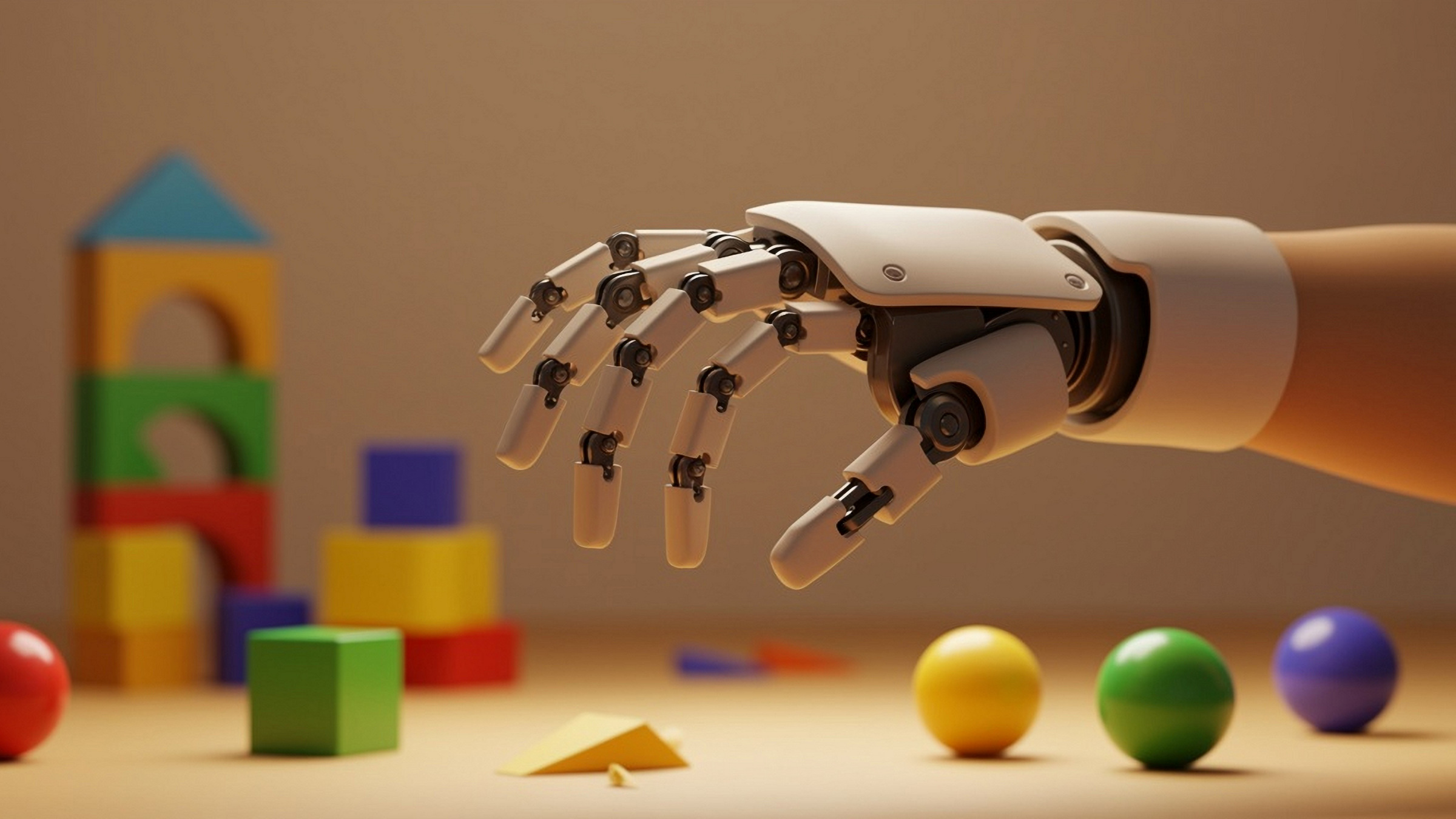
Join the Discussion (0)
Become a Member or Sign In to Post a Comment