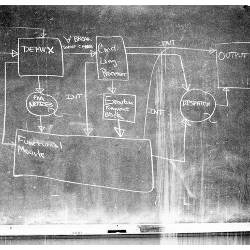
Software development suffers from an infirmity best called Premature Termination; the symptoms are that developers begin to do something useful but stop too soon. The result is something that is not only not very useful, but often harmful. There are four obvious causes for this illness:
- The work that is done before termination is the easy part of the task; what remains undone would require tedious, detailed work.
- Those doing the work have not been taught how to do the job correctly or how to determine when it is complete.
- Those who review the work, or purchase the product, do not insist on proper completion of the key tasks.
- There is pressure to meet deadlines and get a product “out the door.”
Premature termination can be observed throughout the development, deployment, and post-deployment improvement of software products. The problem is also present when experts advocate and describe a software development process. In this column, I describe some of the disease’s manifestations in requirements documentation, diagrammatic description of software, interface documentation, and quality control.
Requirements Elicitation and Documentation
Nowhere is premature termination more evident than in the field sometimes called “Requirements Engineering” (RE). In RE, developers identify properties they want a system to have and assemble a list of these wishes. Often, some wishes conflict; they are almost always too vague to tell the programming team what to build. Requirements lists include statements such as:
- The system must be easy for clerks to use.
- The system must contain an UNDO command.
- The product shall allow users to work in their native languages.
Each of these examples leaves many questions unanswered. Among them:
- What will be the training of the clerks that will use the system? What information will they have at hand? What characteristics of the interface would make the system easy for them to use?
- How many past actions should one be able to undo? Does the requirement apply to all commands or only to a proper subset of those commands? If a subset, which subset? Should you be able to undo the most recent command if the file was closed after it was executed and then reopened? Should you be able to undo a command without undoing the subsequent commands first?
- What languages (and variants) should be offered? Should it be easy for a user to add languages? Should the keyboard interpretation change when a user switches languages? Should hyphenation rules change with the language?
If the requirements document does not answer such questions, it will be the programmers who determine what the system does. Programmers are chosen for their ability to design good algorithms and data structures as well as their knowledge of specific programming languages and support environments. They should not be expected to understand the needs and characteristics of the future users. Often, a programmer makes incorrect guesses about the detailed requirements and, consequently, extensive revisions are required (either before deployment or after users complain).
A list of wishes like the examples here is not adequate as a requirements document. Even if the aforementioned questions are answered, there is no way to check that there are no other relevant questions. The completeness and consistency of such a list cannot be verified. There are always things left unstated. Such lists are a good start but considerable work must be done before one has resolved the conflicts and ambiguity in such a list to produce a complete and precise software requirements document, one that tells the programmers what they must build to satisfy the agreed wishes. It isn’t wrong to produce a wish list but it is wrong to hand it over to the programmers as a requirements document.
Drawing Pictures of Programs
The debate over whether pictures are a useful way to document programs is an old one that never seems to get resolved. The issue came up again in a recent column by Grady Booch,1 in which he observes that most of the architecture pictures shown to him do not communicate well; he then goes on to describe a process of improvement through discussion. One is left to wonder exactly what is wrong with those pictures and what would make a good one.
Booch’s plea for better pictures reminded me of a presentation by the late Edsger Wybe Dijkstra around 1975. At a meeting of IFIP W.G.2.3, a working group on programming methods, he advised against drawing pictures saying, “Every time someone draws a picture to explain a program, it is a sign that something is not understood.” I found this surprising; during my education in electrical engineering, we were often shown how to use a diagram when designing or when analyzing a proposed design. Those diagrams were sufficiently meaningful that one could derive equations from them. On the other hand, I could not find a diagram that was intended to be a program description that did not raise more questions than it answered. All were so vague that it was very likely that two people would look at a diagram and interpret it differently. Most raise more questions in my mind than they answer.
Dijkstra’s observation struck me as so thought provoking that, when I returned to my group in Germany, I repeated it to them. One of my associates, Wolfram Bartussek, responded immediately with a German version. However, in his “translation” he changed the statement’s emphasis. “Yes,” he said, “drawing a picture is what you do when you are trying to understand a program or trying to help someone else understand it.”a Reflecting on this, I found it was true. A picture is often very helpful when trying to understand a complex problem. Bartussek had not contradicted Dijkstra’s observation but he had explained why Dijkstra’s advice (not to draw diagrams) was wrong. Diagrams can be a good starting point.
Subsequent experience with software documents deepened my understanding of the problem with diagrams of software systems. A few years later, I was asked to review a project that had repeatedly missed deadlines. In a series of meetings with key designers, I began by asking each one to draw a diagram that explained the workings of the system. I used a Polaroid camera to take a picture of each drawing. When each meeting began, the new expert studied the diagram on the board from the previous meeting and said, “That’s an interesting picture but it’s not our system.” I showed each one the pictures I had accumulated but they found those no better. Each asked to erase some or all of the existing diagram so they could draw another one.
Those photos are faded now, but it is still clear that the diagrams are all different, all are vague, and none of them contains enough information to allow someone to understand what its creator meant. In a few cases, an expert reused part of the previous picture but the discussion revealed he was interpreting it differently from the person who had originally drawn it.
When I am presented with “box and line” diagrams that are open to many interpretations, I ask that the picture be completed by adding a legend, that is, an explanation of what property something must have to be represented by a box and what relation must exist between two boxes if there is a line connecting them. When the pictures come back, they have been altered to have several distinct box shapes and types of arrows. When the authors were trying to create the legend, they realized that they were using one symbol to represent several different kinds of objects or relations. The original picture had been a “buzz-diagram”;b the new one is always better than the first but usually not good enough. It takes many iterations before a reviewer can understand what the author is trying to convey; only then can we begin to discuss the design. When we do discuss it, more changes are made to the diagram. Some of those changes are design changes but others are adding components and connections that were part of the design that had been overlooked when the diagram was prepared.
Often, when the necessary information is added, the diagram becomes so cluttered and complex that it no longer helps people to understand the system. In such situations, the authors convert the diagram to some other representation of the information (often tables). The resulting document becomes an essential basis for subsequent work on the product.
The disease of premature termination seems to be immune to itself; it never stops.
The lesson should be clear; a picture is a good way to begin to understand something but most software developers stop too soon. They work on the picture until it means something to them but then stop; they stop even if the diagram does not contain all of the needed information or does not communicate clearly to others. If they do add information to a diagram, another representation of its content may eventually replace the picture.
Talking About “the Architecture”
Related to the problem of pictures is talking about “the architecture” of the system. That phrase suggests there is a single structure that can be so identified. In fact, as has been discussed in Klein and Weiss2 and Parnas3 there are many distinct, separately designable, structures. For example, the “uses” structure identified in those papers can be quite different from the module or component structures. Keeping the two structures separate eliminates many apparent conflicts. Booch calls for clearer descriptions of a system’s architecture; if each of the structures mentioned in Klein and Weiss2 and Parnas3 is diagrammed separately, the results would probably be much more to Booch’s liking.
Software Documentation
Problems caused by premature termination are found in all kinds of software documentation. For example, Java library documentation is often cited as an example of good documentation. However, if you read the descriptions of methods in a Java library, you can usually identify questions that can be answered only by experimenting with an implementation or reading the code. So-called “odd cases” are either not covered or ambiguously covered. One often finds a list of exceptions a class will “throw” but it is not clear if cases such as zero length string arguments are exceptions or what happens when two of the listed exceptions could be “thrown.” Generally, it appears the documenter started to write down a description but quit when they got to the tedious details.
Testing and Inspection
We can also recognize the problem of premature termination in testing and inspection. The constant stream of “updates” (usually a euphemism for corrections) that we are asked to install is evidence that the developers stopped their testing and inspecting too soon. Inspections are often considered finished when the participants are able to estimate the number of remaining errors and the estimate is small. One honest tester answered my question, “How do you know when to stop testing?” with “When the schedule says there is no more time.” Another replied, “When my boss says to stop.” These events can occur long before the software is trustworthy enough to merit release.
Incomplete Advice
It is particularly vexing that the problem of premature termination is also found in the articles and talks by people who claim to be telling practitioners how to do their job better. Many books and papers describe development processes by giving good advice such as “determine the characteristics of the users,” but they stop without explaining how to do it, how to document the information, or how to know when you have completed the task. Most of the books and papers use buzz-diagrams to describe a process and give examples of work products that are themselves incomplete and unclear. Many of these “gurus” exhort people to do better, and assure them they can do better, but eschew anything that looks like tedious “dog work” or has even a hint of mathematics.1
“Stopping Too Soon” Never Stops
The disease of premature termination seems to be immune to itself; it never stops. There are some obvious reasons for this.
- Physicist Wolfgang Pauli is said to have commented on papers by saying, “This is so bad it’s not even wrong!” It is often difficult to detect premature termination because the work is not wrong; it is just not enough.
- Many managers don’t demand disciplined, careful, complete work. Cost and schedule are their primary concern. Short-term cost is easy to measure; long-term cost is unknown and won’t affect their next pay raise.
- When selling methods, gurus are so eager to gain converts (and customers) that they try to make their approach seem easy and fun. The work that is not described has neither of those characteristics.
- Educators in universities are so eager to give a complete survey of the available methods that they are (unavoidably) shallow. Rather than pick a strong method and teach it thoroughly, they teach a little about each of many methods. Some also avoid anything that looks like “theory.” Others make a point of teaching students how things are currently done in industry and avoid teaching methods that would be improvements.
There are methods for doing each of the tasks mentioned (requirements elicitation and documentation, architecture documentation, testing, and inspection) that make it possible to know when the job is complete (but not necessarily correct). All require the use of basic mathematics and discipline and are a sharp departure from current practice. Good software design is never easy; stopping too soon, while easy in the short run, makes the job harder in the long run.



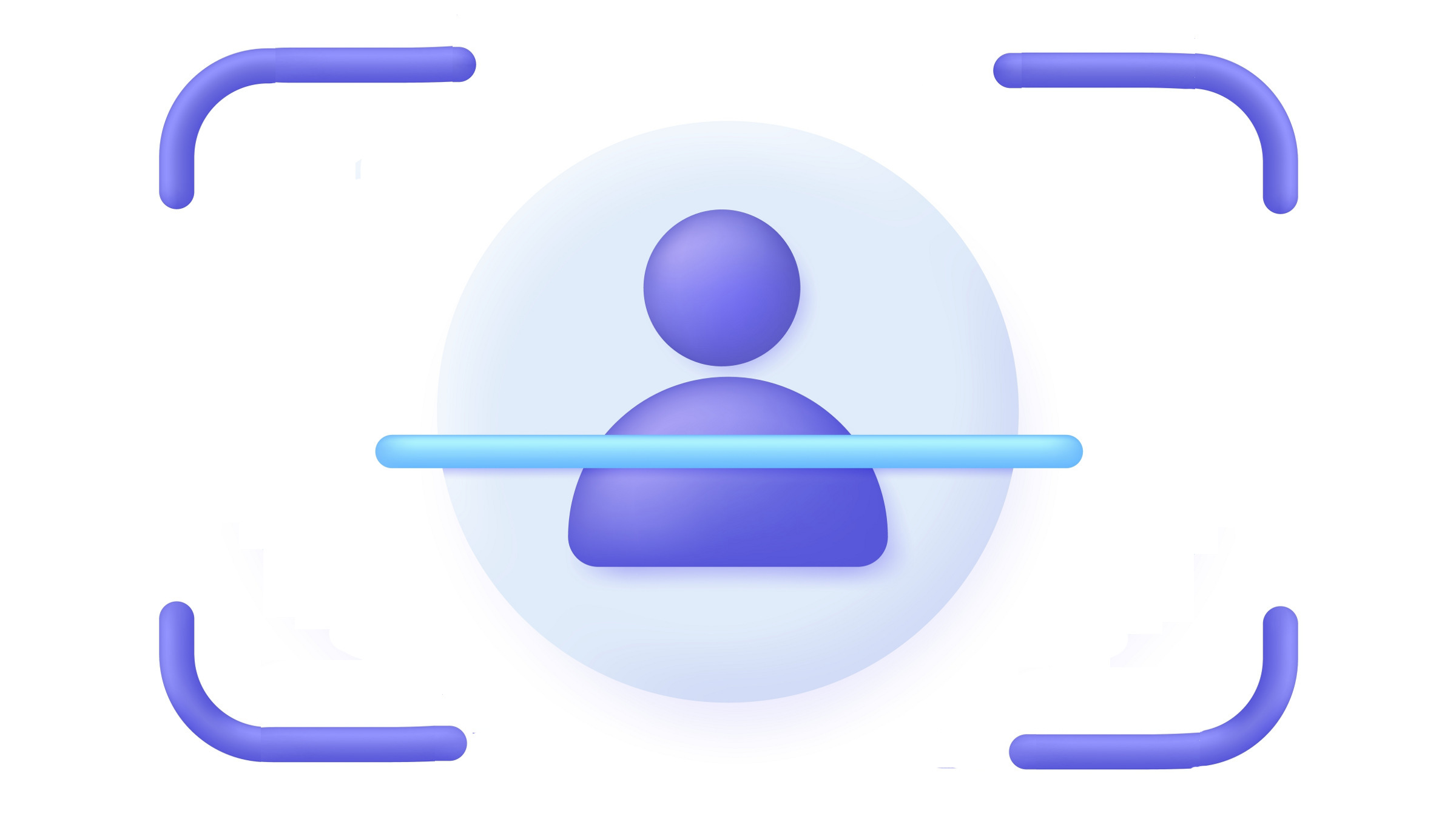
Join the Discussion (0)
Become a Member or Sign In to Post a Comment