
Asking “why is accessibility so hard?,” Vinton G. Cerf explored some of the design challenges associated with building interfaces for users with disabilities.2 As real as these difficulties may be, they fail to tell the whole story. The technical complexity of making interfaces accessible to people with visual, auditory, motor, or cognitive impairments is matched by a daunting regulatory and legal framework. In the U.S., accessibility is the subject of the numerous federal statutes, regulations, and reports that define implementation of complex legislation. A growing body of legal precedents, as well as state and local laws, adds further complexity.
Key Insights
- Although the complexity of interpreting multiple federal and state legal requirements can make accessibility design seem complicated, accessible design benefits all users.
- Understanding the implications of four key U.S. laws can help designers avoid compliance difficulties.
- Technical professionals, including ACM members, can help guide accessibility laws and regulations.
Wading through it all might cause some software developers to long for the simplicity of building cross-browser websites. For example, Section 504 of the Rehabilitation Act and the Americans with Disabilities Act require universities to provide accessible information technology, though the technical standards defining compliance are in Section 508 of the Rehabilitation Act; for more on these laws, as well as other laws, regulations, specifications, and recommendations, see the sidebar “For More Information.” State laws relating to accessible information technology add further complication. Inconsistencies between state and federal law, as well as a general lack of clear guidelines defining compliance with various laws, add more, particularly for software developers who generally lack formal training in the law concerning disability rights.
This complexity creates the perception that accessibility is somehow “hard” in a sense not discussed by Cerf. Faced with potentially inconsistent legal regimes, a multiplicity of standards and tools, and constantly advancing technologies, designers and developers might be at a loss. How can they meet user demands for the latest tools while still being legally compliant? Which of the hundreds of warnings from accessibility audit tools are worth paying attention to, and which are not? What is an acceptable level of accessibility? What multimedia must be captioned, and what need not be? How is legal compliance measured and monitored? Although the complaint “accessibility stifles innovation” is too often (and incorrectly) used to rationalize doing nothing, a legal landscape that makes for a more complex picture is to no one’s advantage.
Computing professionals have played, and should continue to play, a leading role in achieving the goal of accessible information systems. This article takes up Cerf’s challenge to the computing community to explore why accessibility is indeed so hard, examining the difficulties of accessibility from the perspective of technology and design, as well as complementary legal, regulatory, and policy perspectives. Although the focus is on U.S. public policy, the challenges and opportunities generalize to any country with laws related to information technology accessibility. We conclude with suggestions for how the computing community can engage in the policy arena to make accessibility less hard.
Accessible Design
Accessibility should inspire good design. Software and hardware are inherently flexible and adaptable, often to situations having nothing to do with accessibility. Screen readers that convert video display content to synthesized speech might also be used to, say, read a recipe out loud to a busy cook in a home kitchen. Written transcripts of online lectures might help students prepare for exams, even if they are able to hear the audio. Easy-to-use tools for adjustment of screen resolution and font size help tired-eyed users everywhere, not just those with poor vision. Appropriate markup, labeling, and captioning help users with disabilities while improving the accuracy of search engines. Accessibility features help users with disabilities, older users, and users with low-speed network connections in developing countries.
Accessible design need not be difficult. With more than 30 years of research experience, interface developers know how to make interfaces that work for people with perceptual and motor impairments. Research related to users with cognitive impairment is a newer but growing area. Interface developers have numerous guidelines available, not only from the U.S. Access Board (in the form of Section 508 technical specifications) but also from international technical bodies (such as the World Wide Web Consortium’s Web Accessibility Initiative and the Web Content Accessibility Guidelines).
Accessibility also spurs innovation. Identifying creative solutions to challenging constraints is the essence of good engineering and design. Technologies once viewed as unique and only for people with disabilities are today built directly into operating systems. Everyone benefits. Apple’s iOS (iPhone and iPad) operating systems include many novel accessibility features, including speech recognition, screen reading, and support for gesturing by people who might be unable to see or use a touchscreen. The challenge of providing greater accessibility has led to countless innovations across many areas of computing. Head-pointing devices and gesture-recognition systems developed for users with motor impairment have inspired widely used game interfaces. The need for contextual cues that help screen readers clearly interpret Web content led to the W3C’s Accessible Rich Internet Applications (ARIA) recommendation. ARIA’s tags describing the purpose of webpage design elements (such as menu and header) will be helpful to cooks, factory workers, and others who might want to access Web content without looking directly at a screen.
Accessibility should not be an afterthought. Just as interface experts say usability is more than adding a user interface to an otherwise completed system, designers and consumers of accessible tools and systems have learned that “adding on” accessibility features after the fact is ineffective. Incorporating screen readers, magnification software, audio output, and other accessibility features into commodity operating system software substantially reduces costs while simultaneously making these features available to users who are not necessarily disabled. However, such features do not work properly with software and websites if the software and websites are not properly coded through existing standards, with labels and tags necessary for the assistive technologies.
Uncertainty as to which accessibility requirements must be met under which circumstances leaves developers in a quandary: When are their products, software, and websites accessible “enough”?
Evolution of accessible Web design demonstrates the value of this approach. Early approaches to accessible Web design, dating from the mid-1990s, before release of the Web Content Accessibility Guidelines 1.0 recommendation, focused on so-called “text-only” pages that re-purposed existing content, providing accessibility at high cost in terms of maintenance of parallel sites (often not kept up to date). Today’s best practices involving Web standards focus on Web layout techniques, good code documentation, and Web design conventions to support accessible design with little additional maintenance.
Accepted best practices in software design can help encourage accessibility. Standards, guidelines, and conventions support both accessibility and usability. Separating content from presentation helps developers decrease the cost of updating and internationalizing content while improving the performance of screen readers and other accessibility tools. Standard installations of Windows, OS X, and Linux have included accessibility features for more than 10 years, with availability of these features “out of the box,” significantly simplifying matters for users. For developers, services provided by operating systems and development tools, including facilities for both creating and auditing accessibility features, can decrease perceived difficulty and encourage compliance.
Although some customized devices and designs may always be needed for users with extreme disabilities, the approaches covered here can go a long way toward achieving the goal of accessibility for most people with disabilities. However, tool support, technical arguments, and best intentions are not necessarily sufficient; appropriate legal frameworks are also needed for defining the roles and responsibilities of technologists and information providers.
Laws and Regulations
The complexities of accessibility law can be overwhelming for some interface designers, software engineers, Web developers, product designers, and others who focus primarily on technical, not legal, constraints. Accessibility laws come from multiple jurisdictions (in the U.S., primarily federal and state), varying in both scope and applicability, making interpretation a challenging task, at best.
Legislation is only a start. Even when the statutory legal landscape is reasonably stable, legal responsibilities could shift due to revisions to the regulations that define how laws are implemented and enforced, as well as to judicial rulings that clarify interpretation of the laws. Legal statutes with no corresponding implementation and enforcement are rarely effective. The most effective solutions generally combine clear legal statutes with policies and regulations for implementing them.
Although this dynamic landscape makes it difficult to make definitive statements, discussing U.S. legal requirements for accessibility in information technology can help provide a roadmap for understanding the big picture in IT accessibility law. Four major U.S. disability rights laws—Section 504 of the Rehabilitation Act (1973), Section 508 of the Rehabilitation Act (1998), the Americans With Disabilities Act (1990), and the 21st Century Communications and Video Accessibility Act (2010)—specifically relate to designing technology accessible for people with disabilities. Other domain-specific laws and regulations include the Individuals with Disabilities Education Act (IDEA) for K12 education, the Help America Vote Act for voting rights, and the Nondiscrimination on the Basis of Disability in Air Travel regulation from the U.S. Department of Transportation.
Section 504 of the Rehabilitation Act (1973). As the first major disability rights legislation in the U.S, Section 504 requires recipients of federal funding to not discriminate against people with disabilities in their programs, services, benefits, or opportunities.8 Its coverage is broad due to federal funding of institutions, including universities, health-care facilities, and federal contractors, as well as all federal and many state activities. Although Section 504 does not provide technical specifications for software engineers and developers, it is often cited as the legal reasoning behind civil actions.
Section 508 of the Rehabilitation Act (1998). Section 508 requires when “Federal agencies develop, procure, maintain, or use electronic and information technology” the technology is accessible to people with disabilities. Included is technology acquired or developed for federal employees, as well as technology available to the public (such as federal websites and kiosks). Section 508 technical standards have been available since 2000. The U.S. Department of Justice is responsible for biennial collection of data measuring Section 508 compliance.
Following a seven-year gap when the Department of Justice did not collect data on Section 508 compliance, a 2010 letter from the White House restarted 508 data collection and enforcement.7 A September 2012 report from the Department of Justice reported the results of this effort, including the somewhat surprising finding that a number of federal agencies had failed to conform to Section 508 and had no plans to do so.11 In a related effort, a White House invitation for online suggestions for improving Section 508 implementation generated 98 suggestions and 1,329 votes from 228 users in March and April 2012.
Progress on ongoing updates to the technical standards for Section 508 has been steadier than compliance and enforcement. Originally issued in December 2000, the 508 technical guidelines have not kept up with advancements in Web technology or with complementary W3C standards. A first draft of revised Section 508 standards was issued in March 2010. A revision issued in December 2011 marked a change of course, suggesting use of the W3C’s WCAG 2.0 proposals as the benchmark for accessibility of federal websites; the Section 508 refresh also included updates to Section 255 of the Telecommunications Act of 1996.10 It is expected the U.S. Access Board will release a third, more final draft by the end of 2013, with implementation following a period of public comment.
Americans with Disabilities Act (1990). The three sections (titles) of the ADA cover employment of people with disabilities, state and local government services, and accessibility of public accommodations. Although the original version of the ADA did not specifically mention certain topics (such as e-books and websites), court rulings and Department of Justice statements indicate information technology is covered under the ADA. Title III delineates 12 categories of public accommodations that must be accessible, including stores, libraries, travel facilities, and recreational facilities.
Although the Department of Justice has publicly said since 1996 that the ADA applied to websites of public accommodations, the legal precedent was not established until a preliminary ruling in National Federation of the Blind vs. Target (20062008) found that websites are services of places of public accommodation and therefore covered by the ADA. Websites of public accommodations fall under Title III, except for state and local government websites, which fall under Title II.
In a 2012 case (National Association of the Deaf vs. Netflix), the U.S. District Court for the District of Massachusetts ruled that services provided through the customer’s home, even without a corresponding physical place of public accommodation, were also covered by the ADA if they provide the services of a place of public accommodation (such as a rental establishment and place of exhibition or entertainment). This ruling effectively means the ADA applies to Web-only businesses when they provide goods or services that would normally be covered under the ADA if they took place in a physical establishment. In an October 2012 consent decree, Netflix agreed to provide captioning on 100% of its online content by 2014.
In July 2010, the Department of Justice began the process of rulemaking to implement specific guidelines for website ADA compliance. Until there are specific regulations and technical guidelines for the ADA, compliance can be met by following either the WCAG international standards or the Section 508 technical standards, although there is no legal or regulatory guidance on how to evaluate for accessibility or how often it must be monitored. The comment period on the July 2010 notice continued until January 2011, and a first draft of the guidelines for websites of public accommodations could be released by the end of 2013. Earlier in 2013, the rulemaking process for website accessibility under Title II (state and local government) was separated from Title III (public accommodations); the rulemaking for state and local governments, as a separate process, is expected to be completed more quickly than the regulatory process for public accommodations. Unclear is how regulations due to Title II will affect similar state laws.
Accessibility of information technology in higher education continues to be a focus of federal enforcement efforts. Because all universities (public and private) receive federal funding, all are covered under both the ADA and Section 504 of the Rehabilitation Act. A 2010 letter from the Departments of Justice and Education to all university presidents advising of the legal requirements related to accessible instructional materials12 was followed by multiple settlements with universities using inaccessible e-book readers, course-management systems, and library websites. A congressional commission issued a report on accessible instructional materials in December 2011,13 followed by Senate hearings in February 2012. New legislative proposals and/or guidelines regarding accessibility of IT in higher education are expected to be introduced over the next few years.
Signed October 8, 2010 by President Barack Obama, the 21st Century Communications and Video Accessibility Act (CVAA) modernized the Communications Act of 1934 to apply to modern communications devices. Specifically, it requires accessibility features on new smartphones, captioning of video content delivered through Internet protocol, accessibility of emergency-warning information distributed in any format, accessible menus on DVDs and televisions, and accessible emergency services. It also calls for creation of a Web-based clearinghouse for information on accessible communication devices. The accessibility clearinghouse was established by the Federal Communications Commission (FCC) in October 2011.
The CVAA requires a biennial report to Congress on progress implementing accessibility requirements. Issued by the FCC October 5, 2012, the first report detailed extensive initial efforts, including notices of proposed rulemaking seeking comment on CVAA-related issues, five reports, and convening of advisory committees.3 The FCC’s assessment of progress on meeting accessibility goals was mixed; although some progress was evident, accessibility advocates generally felt much more was needed.
As the newest federal law on accessibility of information technology, the 2010 CVAA provides an informative case study of the opportunities and challenges facing computing professionals interested in influencing policy discussions. Closed-captioning requirements for video transmitted through Internet protocol demonstrate the concerns associated with codification of technical and functional requirements. The CVAA requires closed-captioning functionality on devices designed for video playback, with exceptions for smaller devices (screen size smaller than 13 inches) required to provide such features only if “achievable.” Although perhaps intended to minimize technical challenges for developers of smaller devices, codification of specific display sizes could discourage innovation and delay adoption of new devices by users concerned about potential lack of accessibility. However, the clause is already obsolete. As many smartphone and tablet users know, devices significantly smaller than 13 inches are quite suitable for use with closed captions. Requirements omitting specific mention of screen size would arguably encourage greater accessibility without creating unrealistic expectations.
Discussion
The complex legal landscape of overlapping laws and regulations plays a significant role in fueling the perception of accessibility as “hard.” Uncertainty as to which accessibility requirements must be met under which circumstances leaves developers in a quandary: When are their products, software, and websites accessible “enough”? To promote accessibility while minimizing undue burden, laws and regulations must provide clear guidance on policies, indicating which organizations are covered and how accessibility is technically and legally ascertained or measured.
Effective accessibility policies must focus on functional, not technical requirements. Rather than issue potentially obsolescent rules based on specific solutions, effective policies spell out goals that encourage designers to innovate in support of accessibility. Regulations that specify specific solutions to accessibility problems (such as “text-only” websites discussed earlier) or codify technical parameters (such as the 13-inch screen size specified in the CVAA) may discourage innovative design (such as the Accessible Rich Internet Applications proposals). More effective policies would instead focus on the requirement that information technologies provide users with no- or low-vision resources that are functionally equivalent to those available to visual users. After all, who in the past would have expected touchscreens to ever be recognized as an effective way to meet the accessibility needs of blind users, as is currently the case? Functional requirements would have allowed for this innovative approach, while technical requirements likely would not have included touchscreens as an appropriate accommodation.
Proposed policies should also be closely examined by all stakeholders for potential unintended adverse consequences. Overly stringent accessibility requirements could, for example, leave providers of legacy documents with the mistaken perception that they must choose between incurring the potentially large expense of updating all legacy documents for accessibility or removing content to be nominally in compliance with regulations. However, such misunderstandings are often due to a lack of understanding of accessibility laws and regulations that often recognize the need for gradual change. When the ADA was introduced almost 25 years ago, the physical accessibility requirements immediately applied to new construction or renovated buildings, while less demanding standards were specified for older existing buildings.1 Many policies related to accessibility of information technology recognize the need for gradual change; for example, Oregon State University and the University of Wisconsin (in meeting their ADA and 504 requirements) have implemented similar policies for improving accessibility of Web content. Although all newly posted content must be accessible by following accessibility guidelines, the updating of previously existing “legacy” content for accessibility is prioritized based on use, with accessibility efforts starting with most frequently used pages, as well as with any pages related to disability services. Infrequently used pages are made accessible upon request. In the ongoing rulemaking process to develop clearer guidelines within the ADA for Web content of public accommodations (discussed earlier), the Department of Justice specifically asked the community for feedback on how to deal with legacy content.
With essential government services increasingly moving to the Web, failure to support accessibility means denial of service to those who need information the most.
Given these complexities, some observers might suggest economic concerns alone could succeed in encouraging accessibility. What business could possibly afford to alienate large blocks of potential customers, particularly if its competitors’ sites and products are more accessible? The combination of increased access to consumers and protection from legal liability associated with inaccessible sites and products should theoretically provide economic incentives to move toward improved accessibility, especially when accessibility is not a major cost. However, achieving accessibility is not as simple as “let the market forces take care of it.”
Economic concerns are not driving motivators for government agencies and other not-for-profit entities that do not measure success solely in terms of sales numbers. With essential government services increasingly moving to the Web, failure to support accessibility means denial of service to those who need information the most. For commercial websites, loss of sales has been shown to be, for some, insufficient motivation. A long history of companies foregoing profits, rather than servicing customers with disabilities, demonstrates that decisions relating to accessibility are not always made in an economically rational way.9
Although some IT providers fear the costs of accessibility, such concerns are likely overstated. Effective integration of accessibility will account for accessibility concerns throughout the development life cycle, at minimal cost. As with physical architecture, where the cost of accessibility in new designs is small compared to the cost of retrofitting after the fact, incorporating accessibility features early in design may add only 2% to 3% to the cost and time of development.14 Products and services accessible from the outset provide all users immediate access, while leaving accessibility features for “version 2.0” effectively discriminates against users who need assistive features today.
Embracing accessibility might also help technology providers avoid exposure to potential liability under laws that do not necessarily focus on accessibility. Websites that provide special online-only pricing for goods or services might be engaging in illegal pricing discrimination if their designs are either inaccessible6 or do not consistently provide accommodations required by law.4 The resulting violations could involve multiple laws, some possibly risking more serious penalties than those associated with the disability rights laws described here. Likewise, recruiting websites or employers requiring online applications without providing equal access for people with disabilities could be engaging in illegal forms of employment discrimination.5
Accessibility is an issue outside the U.S. as well. Just as in the U.S., laws in other countries typically start by requiring accessible government information. Australia, Canada, France, Spain, and others have laws relating to the accessibility of government information technology. The U.K., with its Equality Act of 2010, was one of the first countries outside the U.S. to require accessibility in the greater community for companies and organizations. For additional discussion of IT accessibility laws outside of the U.S., see ACM interactions magazine’s forum on interacting with public policy and the W3C’s Web Accessibility Initiative on government policy.
Get Involved
Weighing the trade-offs in policy requires consideration of costs and benefits from the perspectives of multiple interested parties, including individuals in need of accessible technology, educational institutions, and businesses and organizations that provide information and services. Due to the important effect that laws and regulations have on interaction designers, software engineers, Web developers, and other IT professionals, it is important to not only understand how the laws affect developers but also to be involved in the policy-making process.
Computing professionals interested in promoting accessibility can engage with lawmakers, advocacy groups, and industry partners to share their understanding of accessibility and encourage development of appropriate technology and policy. Comments on proposed legislation and regulation could raise concern as to definitions or implementation challenges, identify potential unintended consequences, suggest alternative approaches that might encourage accessibility, and educate legislators and rulemakers who might not be well versed in the technical details. Participation in bodies like the W3C can help develop widely used approaches for addressing accessibility concerns.
ACM has been involved since 1992 through its ACM U.S. Public Policy Council (USACM) and accessibility subcommittee. USACM actions on accessibility include a statement advocating Web-accessibility principles and comments on various policy proposals related to the ADA, Section 508, and accessibility of electronic health records. Membership in USACM is open to all interested ACM members in the U.S. ACM seeks to educate policymakers and the public, as well as the computer science community, on science and technology. ACM engages through USACM for technology policy and the Education Policy Committee for educational matters. ACM special interest groups, including SIGACCESS, SIGCHI, and SIGWEB, often engage in accessibility issues; conferences, including ASSETS and CHI, showcase accessibility research.
Computing professionals have much to contribute to the discussion. By suggesting opportunities for better design, outlining paths to affordable accessibility, and constructively critiquing policy proposals aiming to avoid undesired (and unintended) consequences, ACM members can help make accessibility much less hard.
For more on U.S. disability rights law, see the blog by Sam Bagenstos, a professor at the University of Michigan School of Law and former Deputy Assistant Attorney General in the Department of Justice.

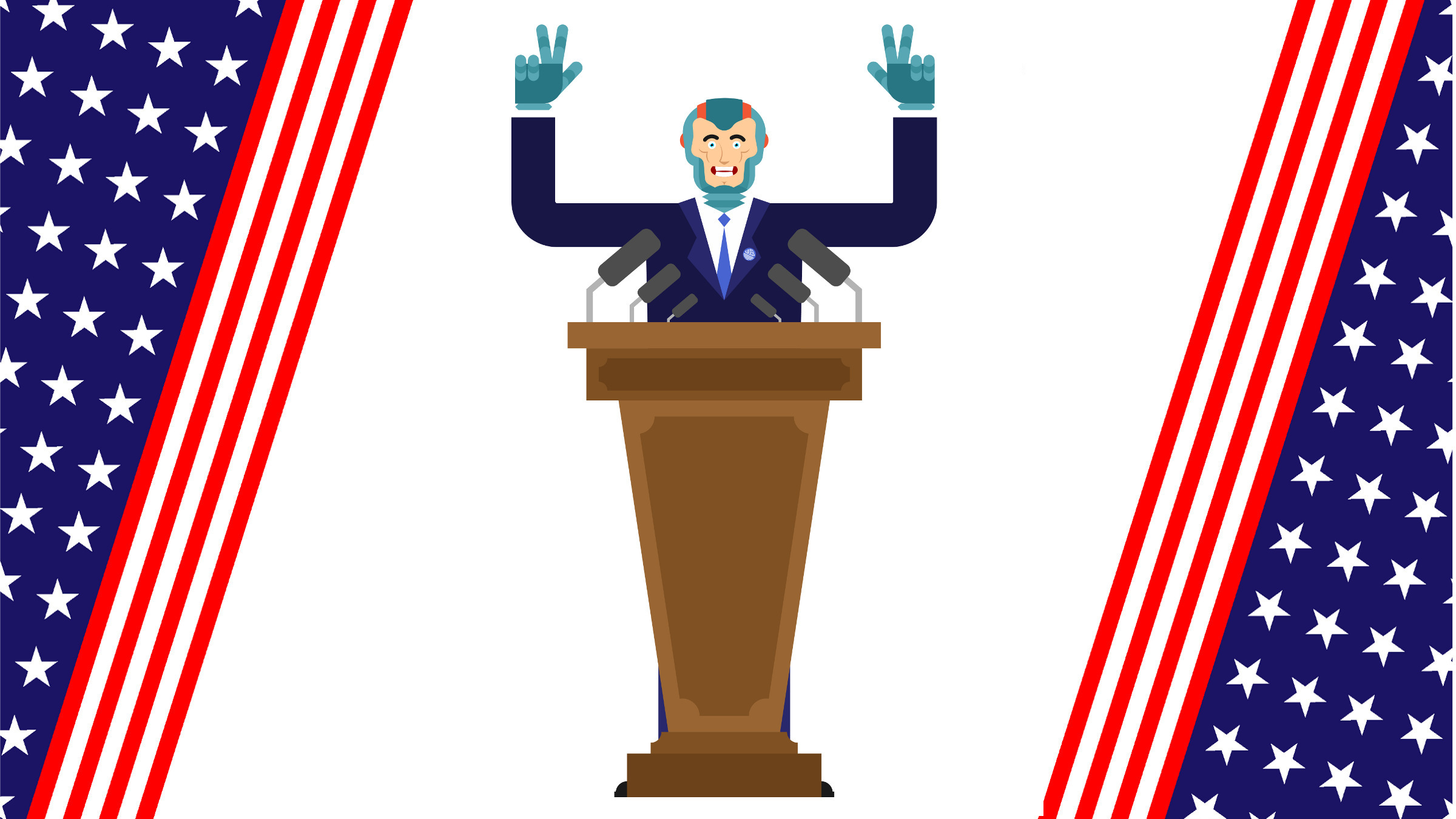
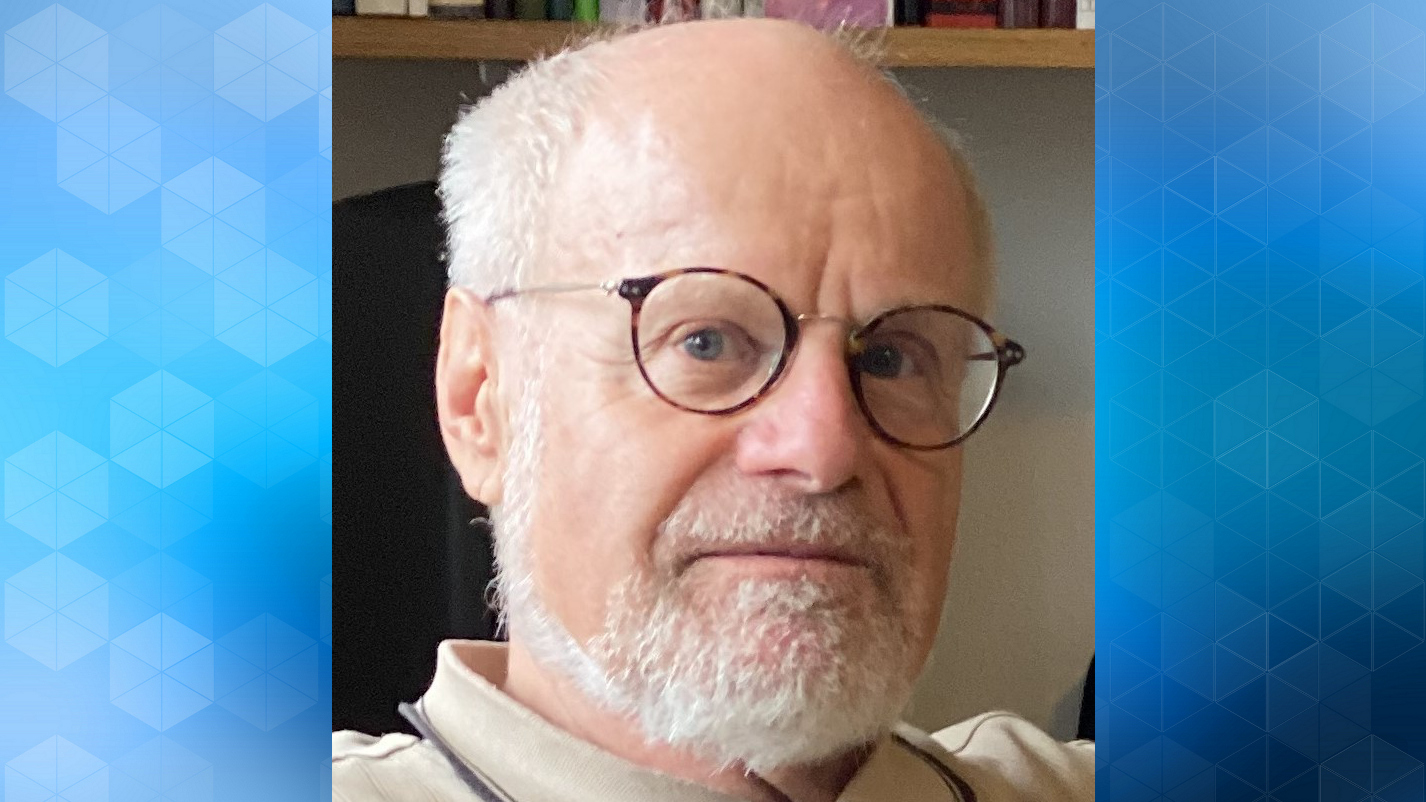
Join the Discussion (0)
Become a Member or Sign In to Post a Comment