As we evolve new relationships with the computing systems that surround us, there is a continuous need to adopt new strategies for user interface design. Many of the features of the graphical user interface (GUI) were designed under the assumption that computers would be used as isolated tools with a one-to-one relationship with users. But today, each user has many computers, causing existing channels of interaction to break down. The reason for this is that computers have no knowledge of the devices or tasks a user is attending to. As a consequence, users are bombarded with interruptions from their PDAs, email programs, instant messaging applications, and cell phones. The nature of these interruptions is often acute, demanding full and immediate attention.
To design less intrusive and more sociable interfaces, we suggest augmenting computing devices with attention sensors that allow the devices to prioritize their demands for user attention. Thus, users and devices may enter a turn-taking process similar to what naturally occurs in a human group conversation. This process is key to a new paradigm for computer interfaces—Attentive User Interfaces (AUIs). Here, we present some of the prototype AUIs designed at Queen’s University and MIT. We describe scenarios demonstrating how to design systems that engage users in a manner complementary and appropriate to their attentive context, in order to improve interactions among people and ubiquitous computers.
People communicate attention to each other all the time. Gestures, looks, laughs, and other nonverbal utterances often serve to stimulate the listener, making conversations more interesting and engaging. However, nonverbal cues communicate more than just attention. While eye contact is a powerful communicator of attention between people, too much of it can make us uncomfortable and too little leaves us feeling ignored. Like this example shows, nonverbal communication of attention is always interpreted in context. By viewing attention in a social context, we can design systems able to engage in richer, more meaningful interactions with people. AUIs allow user attention to drive the human-computer interface scenario in physical and virtual environments. By recognizing attentive cues from users, and by communicating attention to users, these interfaces encourage a more natural process of turn taking.
All interfaces use some method to negotiate control between computer and user. When computers do not follow reasonable conventions for flow of control, they generate interruptions that are intrusive and annoying. Consider the example of the email tool in Figure 1, which brings up a modal dialogue box to inform the user that a message has been received. Without any regard for the user’s current activity, the dialogue box pops up in the center of the screen. The user can continue his or her activities only by clicking the “OK” button. This example points to a serious underlying flaw in current user interfaces—their lack of knowledge of a user’s current activities. This problem is intensified because users are now surrounded by many computer systems, each competing for the user’s attention. This scenario is analogous to human group communication, in which many people might simultaneously have an interest in speaking.
Clearly, human attention is a limited resource in conversations. A person can only listen to, and fully absorb, the message of one individual at a time. When there are many speakers, the Cocktail Party Effect allows us to focus on the one person we are interested in by attenuating speech from other individuals. However, a more effective method to regulate group communication is to have speakers take turns. According to Short et al. [10], as many as eight cues can be used to negotiate conversational turn taking. Of these, only eye gaze allows people to continuously perceive who is paying attention to whom. We found that visual attention conveyed by eye contact is a reliable indicator of whom one speaks to or listens to during group conversations. It is also a social cue that conveys when it is time for a speaker to relinquish the floor, and who is expected to speak next [1]. Eye contact functions as a nonverbal visual signal that peripherally conveys attention without interrupting the verbal auditory channel. With it, humans achieve a remarkably efficient process of conversational turn taking. Without it, turn taking breaks down [11].
To facilitate turn taking between devices and users in a nonintrusive manner, AUIs monitor nonverbal attentional channels, such as eye gaze, to determine when, whether, and how to communicate with a user. Devices that negotiate requests for attention over peripheral channels make human-device communication more efficient, reliable, and sociable.
Goals of AUIs
AUIs aim to recognize a user’s attention space in order to optimize the information-processing resources of user and devices. This is accomplished by measuring and modeling the users’ past, present, and future attention for tasks, devices, or people. Key features of AUIs include:
- Sensing attention. By monitoring users’ physical proximity, body orientation, and eye fixations, AUIs can determine what device, person, or task the user is attending to.
- Reasoning about attention. By modeling user attention, AUIs can estimate task prioritization and predict attentive focus.
- Graceful negotiation of turns and sense user acknowledgment of the request. Before taking the foreground, AUIs determine whether the user is available for interruption given the priority of the request; signal the user via a nonintrusive peripheral channel; sense user acknowledgment of the request.
- Communicating attention. To encourage efficient turn taking, AUIs communicate their attention to users, and communicate the attentive focus of the user to other AUIs and remote people that request the user’s attention.
- Augmenting attentive resources. Analogous to the Cocktail Party Effect, AUIs may optimize the use of the user’s attentive resources by magnifying information in the estimated focus of user activity, while attenuating peripheral detail.
Previous Work
Rick Bolt’s Gaze-Orchestrated Dynamic Windows [2] was one of the first true AUIs. It simulated a composite of 40 simultaneously playing television episodes on one large display. All stereo soundtracks from the episodes were active, creating “a kind of Cocktail Party Effect mélange of voices and sounds.” Via a pair of eye-tracking glasses, the system sensed when the user looked at a particular image, turning off the soundtracks of all other episodes. If users looked at one episode for a few seconds, the system would zoom in to fill the screen with that image. Because eye movements are not always voluntary, they are best interpreted as an indicator of interest, rather than as a means for control. Similarly, Nielsen’s Noncommand Interfaces [8] observed user activity and reacted to implicit input based on simple, predefined heuristics, instead of responding to explicit, user-issued commands (for example, mouse clicks).
Vertegaal’s GAZE [12] was one of the first AUIs to apply the Noncommand principle to communicate user attention during remote, collaborative interactions. Using eye trackers, GAZE observes whom and what participants look at during mediated group conversations (Figure 2). By automatically rotating 2D video images of individuals toward the person they look at, participants in a 3D meeting room can see who is talking to whom. According to Maglio et al., not only do users look at other people when speaking to them, they also look at the devices that execute spoken commands [6]. This means a person’s eye gaze can be used to open and close communication channels with devices. We applied this principle in the design of several AUIs described later. However, it is important to note that user attention can be observed through many means besides eye tracking. With Priorities [3], Horvitz designed the first AUI to forward a user’s email messages to digital appliances on the basis of their perceived urgency. Messages are prioritized using simple measures of user attention to a sender: the mean time and frequency with which the user responded to email messages from that sender. Messages with a high priority rating are forwarded to a user’s pager, while messages with low priority can be checked at the user’s convenience.
Similar in nature to AUIs, Context-Aware Systems [5, 9] employ the user’s physical situation, goals, and experience, as well as the system’s capabilities to inform action. These systems can recognize and handle repetitive, work-intensive subtasks to allow users to do less to accomplish their goals. Unlike AUIs, user attention is not the primary criterion to determine user context. For example, the Universal Plug (Figure 3) is a tool capable of functioning in several contexts, without any knowledge of the user’s activities. When the plug is pressed against a power outlet anywhere in the world, it automatically selects the correct power and voltage. The correct prongs enter the outlet, while the others retract without any user intervention. Being a tool, the plug does not vie for user attention, thus the attentive status of the user is not required to use the plug. The difference between AUIs and Context-Aware Interfaces is that context is always dominated by user attention in an AUI framework.
Prototypes that Sense Attention
Here, we introduce some of the prototypes recently developed at Queen’s University and MIT. We begin our discussion by presenting novel attention sensors. To enable a seamless turn-taking process between humans and groups of computers, devices must also communicate attention for the user. Using scenarios, we will illustrate the application of attention sensors in appliances that reason about attentive input and, in turn, convey their own attention.
The first attention sensor is Eye aRe (Figure 4), a simple eye movement detection system. Eye aRe glasses report whether the user is looking in the direction of another device or user, augmented with Eye aRe capabilities. Eye aRe detects both pauses in the user’s eye movements and light emitted from other Eye aRe devices. Software determines when the user blinks in order to detect aspects of the user’s cognitive load, for example, stress and fatigue levels.
Our second attention sensor, eyeCONTACT (Figure 5a), is based on the IBM PupilCam [7]. It consists of a camera that uses computer vision to find pupils in its field of view and detect when users look at the sensor. Unlike most commercially available eye trackers, eyeCONTACT is inexpensive, unobtrusive, tolerant to user head movement, and requires no calibration.
By embedding eyeCONTACT sensors in household appliances and other digital devices we designed eyePLIANCES, which explore gradual turn taking between humans and attentive appliances. By looking at an eyePLIANCE a user conveys attention for the device, which is used to regulate communications. A user interacts with the device with speech commands, or by using remote or manual controls. Figure 5b shows the simplest form of an eyePLIANCE, an attentive light fixture. A user can switch the light on or off by simply saying “on” or “off” while looking at the fixture. By having only one device listen at a time, speech recognition is simplified as generic terms such as “on” and “off” can be reused for different devices. Our experiences indicate that eyeCONTACT sensors, as pointing devices for the real world, make it easier to communicate the target of remote interactions.
Negotiating User Attention
In environments with many attention-sensing appliances, AUIs need a dynamic model of the user’s attentive context to establish a turn-taking process. This context includes which task, device, or person the user is paying attention to, the importance of that task, and the preferred communication channel to contact the user. eyeREASON is a personalized communications server that negotiates all remote interactions between a user and attentive devices by keeping track of the user’s attentive context. Appliances report to the server when they sense a user is paying attention to them. eyeREASON uses this information to determine when and how to relay messages from appliances to the user. This is accomplished using knowledge of what communication channels are occupied, and the priority of the message relative to the tasks the user is engaged in [3]. All speech communication between user and appliances is processed through a wireless headset by a speech recognition and production system on the server. As the user works with various devices, eyeREASON switches its vocabulary to the lexicon of the focus device, sending commands through that device’s I/O channels.
To design less intrusive and more sociable interfaces, we suggest augmenting computing devices with attention sensors that allow the devices to prioritize their demands for user attention.
The following scenario illustrates interactions of a user with various eyePLIANCES through eyeREASON. It shows how an awareness of the user’s attentive context may facilitate graceful turn taking between users and remote ubiquitous devices.
Alex enters his living room, which reports his presence to his eyeREASON server. He turns on his television, which has live-pausing capability (Figure 5c). The television is augmented with an eyeCONTACT sensor, which notifies the server that it is being watched. The eyeREASON server updates the visual and auditory interruption levels of all people present in the living room. Alex goes to the kitchen to get himself a cold drink from his attentive fridge, which is augmented with a radio tag reader. As he enters the kitchen, his interruption levels are adjusted appropriate to his interactions with devices in the kitchen. In the living room, the TV pauses because its eyeCONTACT sensor reports that no one is watching. Alex queries his attentive fridge and finds there are no cold drinks within. He gets a bottle of soda from a cupboard in the kitchen and puts it in the freezer compartment of the fridge. Informed by the radio tag on the bottle, the fridge estimates the amount of time it will take for the bottle to freeze and break. It records Alex’s tag and posts a notification with a timed priority level to his eyeREASON server.
Alex returns to the living room and looks at the TV, which promptly resumes the program. When the notification times out, Alex’s eyeREASON server determines the TV is an appropriate device to use for notifying Alex. It chooses the visual communication channel, because it is being watched and is less disruptive than audio. A box with a message from the fridge appears in the corner of the TV. As time progresses, the priority of the notification increases, and the box grows in size on the screen, demonstrating with increased urgency that Alex’s drink is freezing. Alex gets up, the TV pauses, and he sits down at his computer to check his email. His eyeREASON server determines that the priority of the fridge notification is greater than that of his current email, and moves the alert to his computer. Alex acknowledges this alert, and retrieves his drink, causing the fridge to withdraw the notification. Had Alex not acknowledged this alert, the eyeREASON server would have forwarded the message to Alex’s email, instead of continually notifying him directly.
Communicating Device Attention
To enable efficient and sociable interactions between users and devices, attentive systems must, conversely, convey their attention to a user. Figure 5d shows how eyePLIANCES may communicate their own attention using an eyePROXY. An eyePROXY consists of an eyeCONTACT sensor mounted on a pair of actuated, moveable eyeballs. It can be connected to any eyePLIANCE to provide nonverbal feedback to the user, demonstrating this appliance is now listening, or requesting a turn. An eyePROXY may also serve as a surrogate that indicates the attention of a remote individual [4]. We augmented a speakerphone with an eyePROXY to experiment with gradual negotiation of communications using nonverbal channels. The following scenario illustrates the process.
Arnie wishes to place a call to Barbara. He looks at Barbara’s speakerphone proxy on his desk, which detects eye contact and begins setting up a voice connection with Barbara. On the other side of the line, Arnie’s proxy on Barbara’s desk starts moving its motorized eyeballs, using its eyeCONTACT sensor to find Barbara’s pupils. Barbara observes the activity of Arnie’s proxy in her peripheral vision, and looks at the eyeballs. Only now does the speakerphone establish a voice connection. If Barbara does not wish to take the call, she simply looks away from the proxy. Barbara’s proxy would then convey her unavailability to Arnie by shaking its eyes, and breaking eye contact. To avoid the need for multiple eyePROXYs per location, eyePROXYs can be augmented with a display showing a picture of the current caller.
Discussion and Outlook
The popularity of ubiquitous, wireless computing devices has fundamentally changed the way we interact with technology. We feel it is necessary to augment devices with attention-sensing capabilities to help users manage the many conflicting requests for their attention. Sensing technology has improved in cost and functionality to the extent we can now reliably monitor users to determine what they are paying attention to. AUIs may measure attention in many ways. In social settings, the physical distance between people, the way they turn their heads, and the way they direct their eye gaze at each other all indicate attention. Obtaining nonverbal attentional cues and using them in context allows us to build systems that respectfully and efficiently manage a user’s attention space. This permits more natural, sociable, and most importantly, meaningful interaction between people and groups of computers. We have presented a series of systems and scenarios that describe how we approach this problem. As designers, however, we must keep in mind socio-technological issues that may arise from the usage of attentive systems. For instance, will people trust a technological system to serve as the gatekeeper to their interactions? How can we foster such a trust, and safeguard the privacy of the people using systems that sense, store, and relay information about the user’s identity, location, activities, and communications with other people?
Conclusion
We have presented here an overview of our work on AUI—interfaces that recognize, refine, and respect a user’s attention space. By augmenting devices and appliances with attention sensors that permit the devices to recognize and prioritize demands on the user’s attention, users and devices may enter a turn-taking process analogous to that found in human group conversation. By explicitly designing for the virtual windows of attention between devices and users, interactions with groups of computers may become more sociable as well as more efficient.









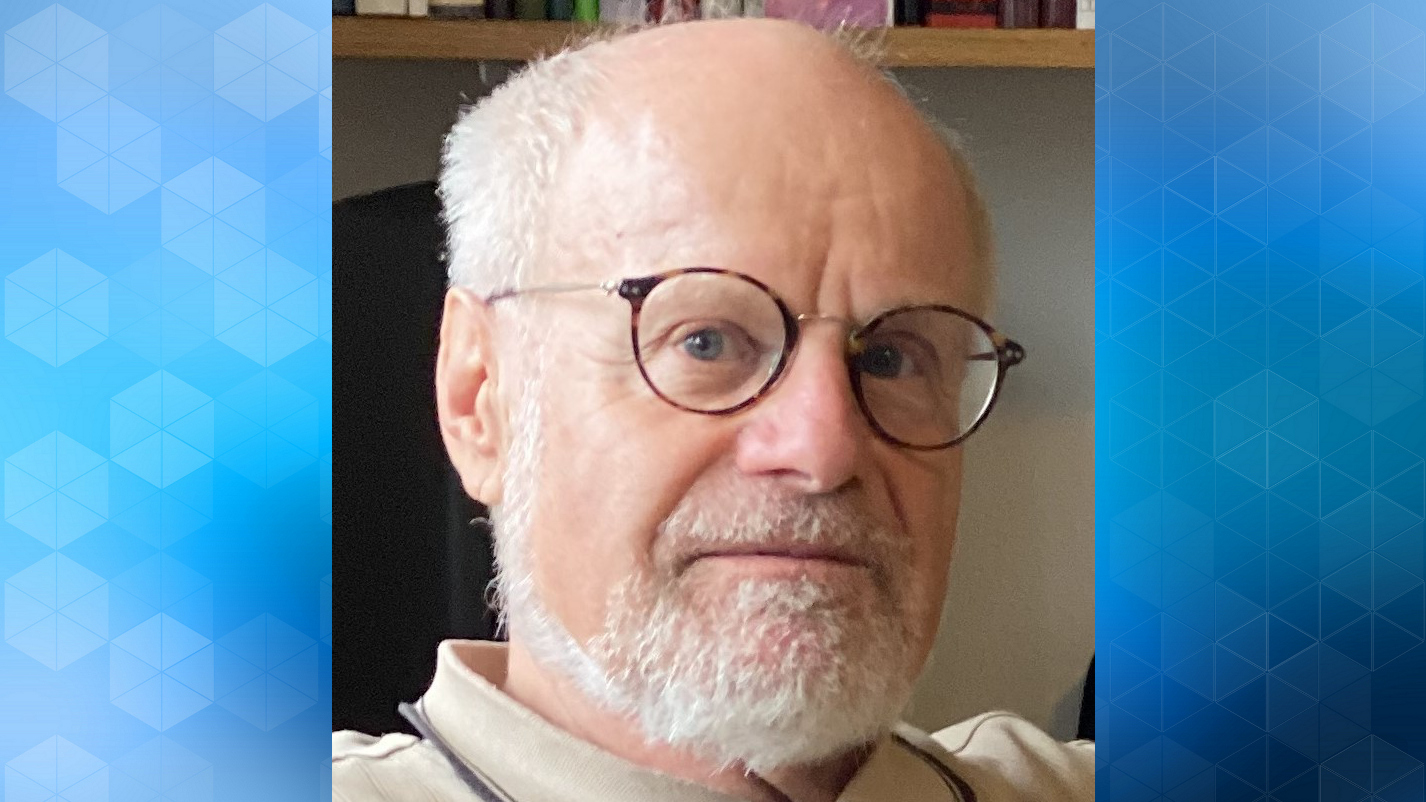
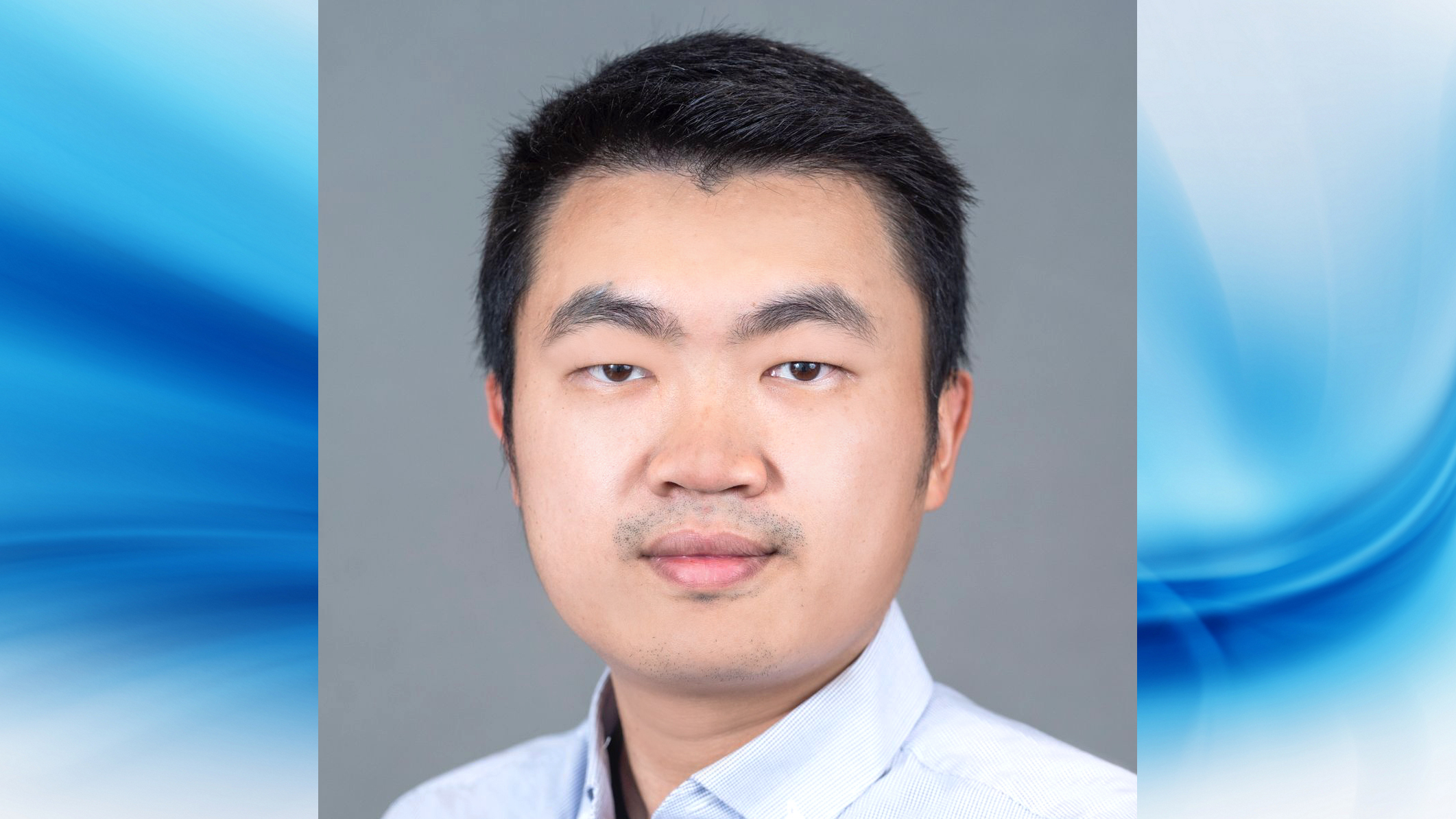

Join the Discussion (0)
Become a Member or Sign In to Post a Comment