Toy Story, the first full-length computer-generated animated feature film (released 1995) established itself as a visual benchmark for computer graphics hardware and software development. Soon after the film’s debut, graphics chip makers wanted to know how they could compute Toy-Story-quality imagery on a PC; game developers wanted to know how they could deliver Toy-Story-quality animation on game consoles; and robotics researchers wanted to know how they could build artificial intelligence into their machines to achieve Toy-Story-quality lifelike characters.
As we at Pixar tried to answer, we also sought to create scenes even more complex, images more wondrous, and characters more fluid. For A Bug’s Life (released 1998), we extended our lighting and shading methodology to depict the transparency and back-lighting of an insect world. We developed new methods for modeling and animating large crowds of characters. And we embraced the use of subdivision surfaces to provide more flexible and organic characters. Toy Story 2 (released November 1999) leveraged these developments, depicting the Toy Story world with far more detailed sets, visually richer texturing, and more sophisticated design and animation of human characters.
But any claim that the answers to these questions lie in more processing power, bandwidth, and memory obscures the more interesting truth. That’s why we focus here on how—and why—Pixar animators have made Buzz, Woody, Flik, and many other characters so lifelike.
As supervisor of shading and visual effects on the original Toy Story, Tom Porter led a group of technical artists working on all surface appearances in the film, along with certain visual effects outside the mainstream of Pixar’s character-animation process. Back in 1995, Pixar used single-processor 150Mhz SGI Indigo2 machines with 64Mb of memory for each animator and technical director, along with 100 dual-processor Sun Microsystems Sparc 20 machines in the company “renderfarm.” Final rendering involved 77 minutes of images, or the entire length of the film. (Rendering was at 24 frames per second at 1536 × 922 pixel resolution.)
Galyn Susman was supervising technical director of Toy Story 2, leading the people responsible for modeling, shading, lighting, special effects, and rendering the entire length of the film. For Toy Story 2, Pixar had dual-processor 195Mhz-to-300Mhz SGI Octanes, with from 640MB to 1GB of memory on each desktop machine, along with a 1,400-processor Sun renderfarm. This improved processing power was fully utilized for creating the film, applying hundreds of gigabytes of textures to models, computing complex deformations of facial muscles and clothing, and calculating hundreds of light and atmospheric effects. But all of this advanced computing power is neither the whole story nor the most interesting aspect of movie-making at Pixar.
The technologies and the artists using them have to be guided carefully so every detail conforms to the movie director’s taste and vision. The movie-making collaboration between science and art involves a technical staff pushing for visual complexity and realism—in the service of the story and ultimately the believability of the characters and the environments used to tell that story. This struggle is exemplified by the shot in Figure 1. Among the hundreds of shaders Porter wrote for Toy Story was the one for the wheels of the skateboard shown here. Seeking reference material, he emailed fellow Pixar employees and a skateboard appeared in his office. Then, armed with reality, he wrote a terrific shader for the wheels, matching the real scratches in length, color, frequency, and coverage.
Porter confidently submitted an image for shader approval, but the Toy Story art director rejected it. When Porter protested that it looked exactly like a real skateboard, the art director excused himself, ran down the hall, tore a thick plastic cap from a water jug, ran outside, rubbed it on parking lot asphalt, and returned to show what he wanted. “Yours may look like this skateboard, but this is what the U.S. audience thinks a dirty skateboard wheel looks like.” Porter rewrote the shader—in a humble capitulation of science to art—and approval was easy.
This parable is worth noting, not because shading in and of itself makes a character lifelike, but to make the point that movie-making at Pixar is a technical effort subject to creative control. The essence of these films is their lifelike characters, who are lifelike primarily because of creative control (the realm of art), and only secondarily because of technical prowess (the realm of science).
Animation Principles: Disney to Pixar
There is nothing Pixar is doing at the heart of character animation that Walt Disney Studios hasn’t done for decades. The problem is how to breathe life into characters, whether hand-drawn or computer-generated. The folly that the computer-based animation community has had to anticipate is that movement in computer graphics is easy, but animation is much more than just movement.
Just after his Academy Award nomination for the 1986 Pixar short film, Luxo Jr., John Lasseter (later the director of Toy Story, A Bug’s Life, and Toy Story 2) wrote his seminal paper “Principles of Traditional Animation” for SIGGRAPH 1987 [1]. He presented the important technical aspects of animation, based on ideas developed by Walt Disney himself, that have supported most of the best animation over the past 75 years (see the sidebar). What makes Lasseter’s guidelines so interesting is that they point out the extent to which animators depart from realism in order to appear lifelike.
The animator is constantly challenged to depict in an unmistakable yet compelling way that the brain is driving the action.
The principles in the sidebar speak to the technical side of animation, the frame-by-frame techniques needed to enhance the lifelike nature of a character. Animators use them to convey their characters’ intelligence and personality. They understand that “lifelike” does not mean “has movement”; lifelike means “has a brain.” The underlying notion of Pixar and Disney animation is that action is driven by the character’s cognitive processes—that it reflects intelligence, personality, and emotion. The animator is constantly challenged to depict in an unmistakable yet compelling way that the brain is driving the action.
In Toy Story 2, Woody faces an immediate crisis when his arm is partly ripped off in play, and Andy stores him on a shelf instead of taking him to Cowboy Camp. Woody’s dejection is seen clearly as he settles onto the shelf (see Figure 2). His languid motion, posture, strain in his brows and mouth, and most important, his downcast eyes all convey his tremendous disappointment. The animation of Woody’s eyes—the windows to his brain—is crucial to convincing the audience that there is thought behind his actions. The scene’s content is emphasized by the shelf’s dusty details, making the location seem a forgotten and secluded place, while the relatively flat lighting leaves Woody in a world without vibrancy.
As the film progresses, Woody is introduced to the Round-Up Gang and learns his personal toy history through them. His time in this environment fills him with conflict over his loyalty to Andy and his fear of the end of his useful toy life. His newfound family of toys offers him immortality while giving him a tremendous emotional lift. All of this inner turmoil is presaged by the awe he feels as he discovers “who he is” (see Figure 3). Woody’s personality flows through his actions—and in this case his reactions as well.
In the end, Woody’s loyalty to Andy wins out. Woody and the audience are surprised by the strength of that loyalty and its power to override the desire for immortality. In this single shot, Woody feels confusion, revelation, and determination; the audience is right there with him, feeling each of these emotions. Believability is in the realm of art, not purely the result of CPU power and memory bandwidth.
Animating a Character
How does an animator prepare for a character? For example, the Toy Story and Toy Story 2 scripts both called for green plastic army men—described as “professionals,” determined and efficient—to execute a reconnaissance mission. The animator had to develop a consistent style of movement suiting the required personality and given the design’s physical limitations. Animation is acting; so Pixar animators strapped boards to their feet to investigate the range of physical motion available for them to depict the army men personalities. That experiment led to a standard set of guidelines for the walk cycles and arm motions of these characters.
How does an animator prepare for a shot? In a particular scene in Toy Story 2 (see Figure 4), Woody has just been shown the Woody’s Round Up toy collection, an experience that turns out to be a crucial moment in his life. How he reacts to discovering he is a rare collectible and that he has the opportunity to achieve immortality is the key to the audience believing he would turn from life with Andy to a pampered though less-nurturing existence in a museum.
Using the story reel and the storyboards, the story department conveyed several key notions to the animators creating the movements in the shot. The animators then had to ask themselves, What’s really going on in the story? Here, it’s that Woody is finding his long-lost past. What is Woody thinking? Wow, I have a past and value I never before imagined. What is Woody’s central emotion the animators have to use to involve the audience? An overwhelming sense of awe.
Successful animators stay aware of their characters’ motivations as they create their movements. Here, the animator had Woody rubbing his face and the back of his neck, showing his surprise and overwhelming need to calm himself and focus his thoughts. Nothing in the script specified that Woody touch his own face. Yet the time given for this motion was critical to the shot. The animator succeeded in giving us a glimpse into Woody’s mind and that he was absorbing a new identity; the audience was convinced that Woody was lifelike.
Dialog animation is another key to a creating lifelike characters. Because dialog is recorded before animation begins, this technique would seem to indicate that automatic lip-synching methods could produce the needed facial animation. Pixar animators do not use such methods, not because automatic lip synching cannot produce accurate mouth motions, but because it cannot capture the proper emotion. The lesson in dialog animation is the same as the lesson in overall character animation: The goal is not about talking but about thinking.
Creative Choices
Whether it’s wheels on a skateboard or the crinkle of Woody’s brow, Pixar pursues something other than strict realism in its films. The goal is believability, but pure physical realism does not ensure a character’s or a scene’s believability. Most important, we aim to tell a compelling story, with characters that elicit a response and connect with the audience. That connection is accomplished only through lifelike behavior.
We have had increasingly more powerful technology at our disposal creating Toy Story, A Bug’s Life, and most recently Toy Story 2. We moved to dual-processor SGI Octanes on every desktop. We upgraded to 14-processor Sun UltraSparc E4500 machines in a renderfarm that has perhaps 20 times the performance of its 1995 Toy Story counterpart. We use Alias|Wavefront modeling software, along with Pixar’s own proprietary modeling language, to describe the shape and articulation of characters and objects. We also enhanced our RenderMan software in many ways to manage greater scene complexity, including more objects, more textures, more lights, and more shading computations.
The galloping environment of computer graphics hardware and software has even brought some of this technological performance to average desktop machines. But such power alone will never deliver Toy Story 2 on a PC. Only intelligent (and sometimes nonrealistic) creative choices ensure that the story makes sense, the characters are appealing, and the images are stunning.



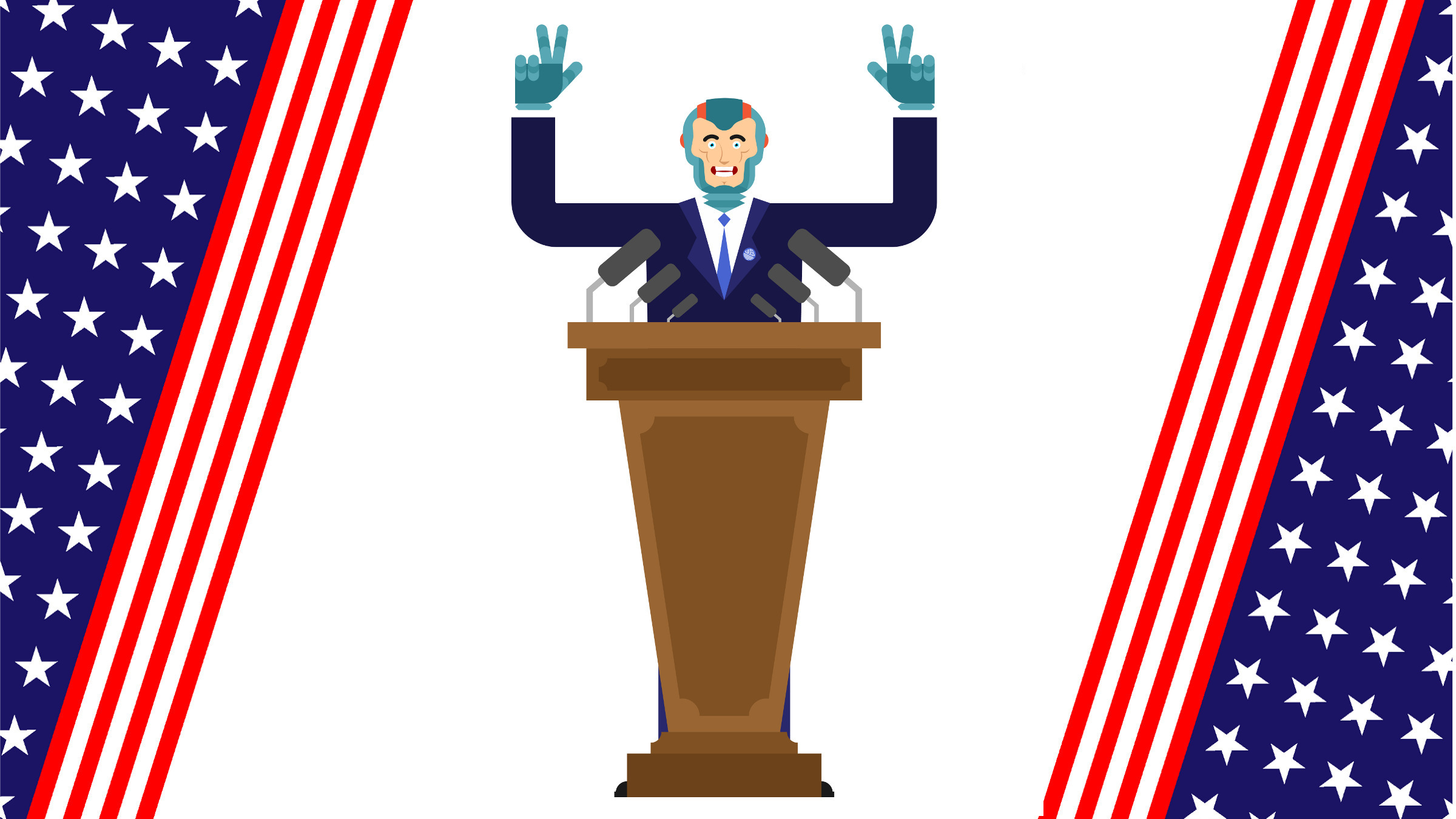
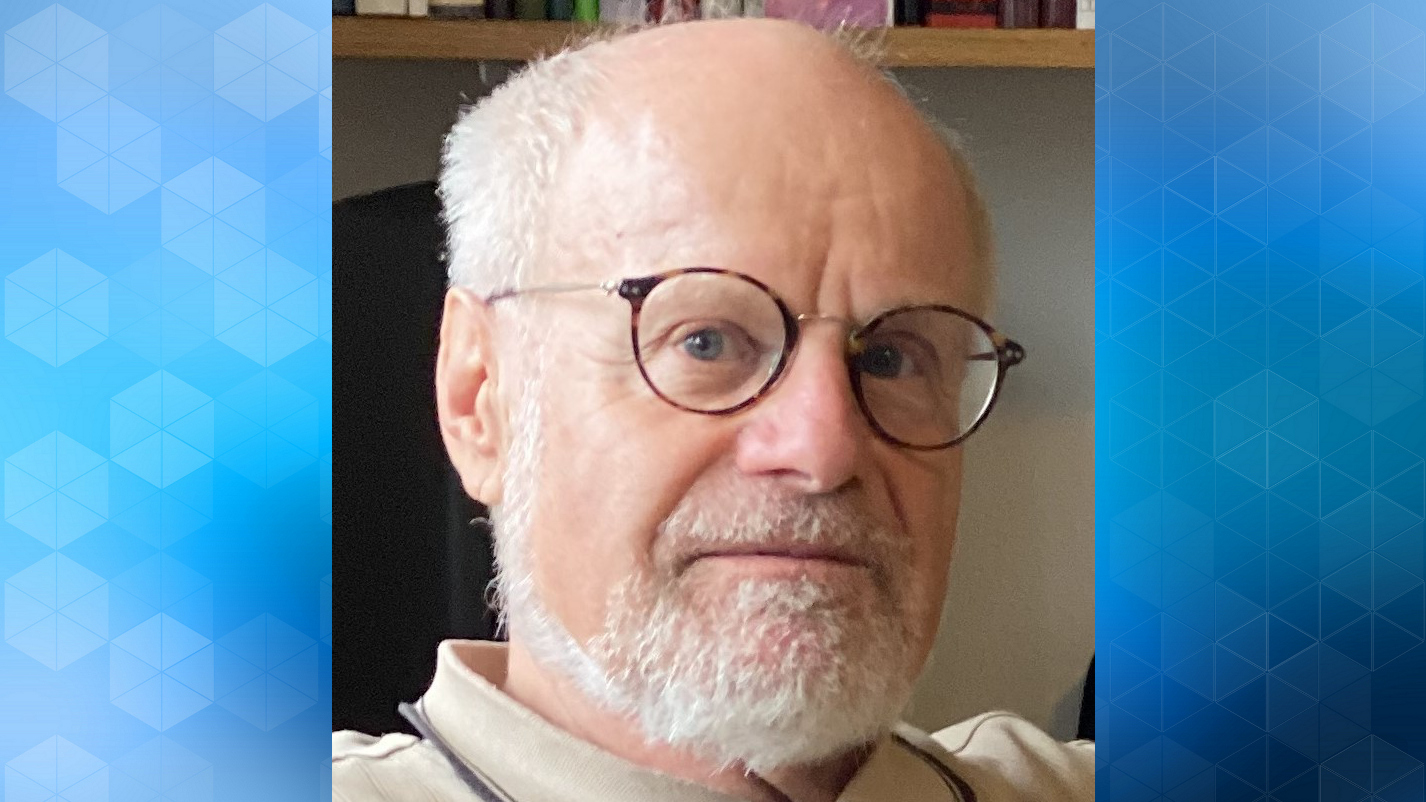
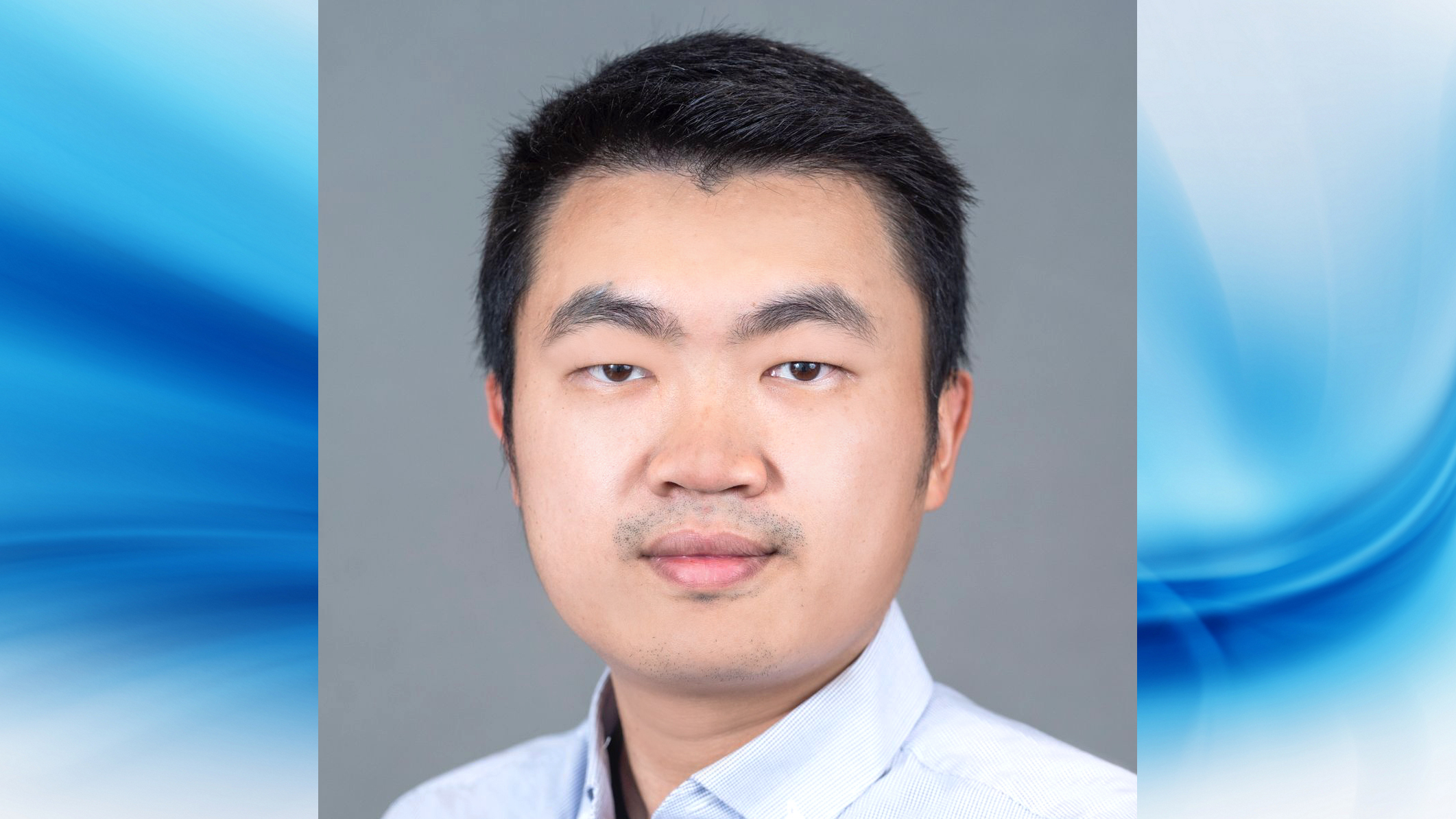
Join the Discussion (0)
Become a Member or Sign In to Post a Comment